This page is intended to help users of the Motorola NVG510 Modem/Router identify and solve some issues that I (and others) have encountered.
It has a list of questions and answers to the most common problems after the intro part.
Given I cannot longer attend to specific user requests, I suggest using Jordan's app to solve most of your problems quickly. It's free, and Jordan is there to provide support and answer questions in case of problems. I do suggest you consider donating to Jordan for his work.
You can also read more details in this blog post.
Intro
The two most common problems are:
- Webpages do not load fully. This problem will happen in any browser, not just Safari, Firefox etc. The problem is not in your computer or browser. It is within the NVG510 (despite what AT&T might tell you). To fix it, see answer number 4 in this post.
- Frequent line drops and disconnects - there can be several issues creating this problem. One solution is to ask AT&T to lower the speed of your connection. If it solves the problem, ask them to send a technician to test the quality of your line, or email me and I might be able to help.
Updates
[Updates 1/6/2014]:
1. This is by far the most visited page on my site. It receives over 8,600 visitors a month. That is crazy!
2. It is more than 2 years old, and AT&T users still have problems.
3. Unfortunately I cannot attend to users comments anymore, so I have disabled the commenting option - if you follow the instructions in this post carefully, it will solve your problems - really.
4. I highly recommend using Jordan's app - Jordan has been very helpful in solving NVG510 problems, maintains a few active pages with details and provides excellent support.
[Updated 6/3/2012]:
- Six months passed, and users are still having issues. AT&T is weird...
- My WordPress insists of constantly changing the pagination of this page - apologies.
- The PayPal donation button is back - please consider using it. 🙂
[Updated 2/7/2012]: Now added instructions on changing specific DNS settings on computers. See Answer 4
[Updated 12/15/2011]: Added note about IPv6 issues
[Updated 1/21/2012]: Lots of comment Spam. If it will continue for long, I will be closing commenting. Just email me if you really have issues, or go through the comments and answers in this post
[Updated 1/31/2012]: Somehow, the bridging instructions I wrote were completely wrong and from a previous version of this post. I'm surprised it even worked
If you have suggestions on how to improve this page or perhaps you have found other issues or solutions, please feel free to contact me through the details on the "About Me" page.
FAQ
- What is the Motorola NVG510?
The Motorola NVG510 is a combined ADSL2+/Router provided by AT&T for its U-Verse High Speed Internet Customers. It appears AT&T have been providing these modems since around August 2011.
- Where can I find the Manual for the NVG510 Router/Modem?
Follow this link to download the manual from this site, with the following disclaimer:
At this time a manual is not available on AT&T's website or motorola website. However, a manual was submitted to the FCC as part of the approval process.
It mostly fits the modems sent to consumers homes, but some interfaces (mainly the command line interface) seem to be disabled.
It can be downloaded from: http://transition.fcc.gov/oet/ea/fccid/ using Grantee Code GZ5 and Product Code NVG510. Under "Display Exhibits" choose "Detail". The manual provided on this site was printed from that link. Copyright belongs to its respective owners.
- How do I access the modem's configuration page?
Open a web browser and type in the modem's IP address and press enter. By default it is 192.168.1.254
This should display a page similar to this:
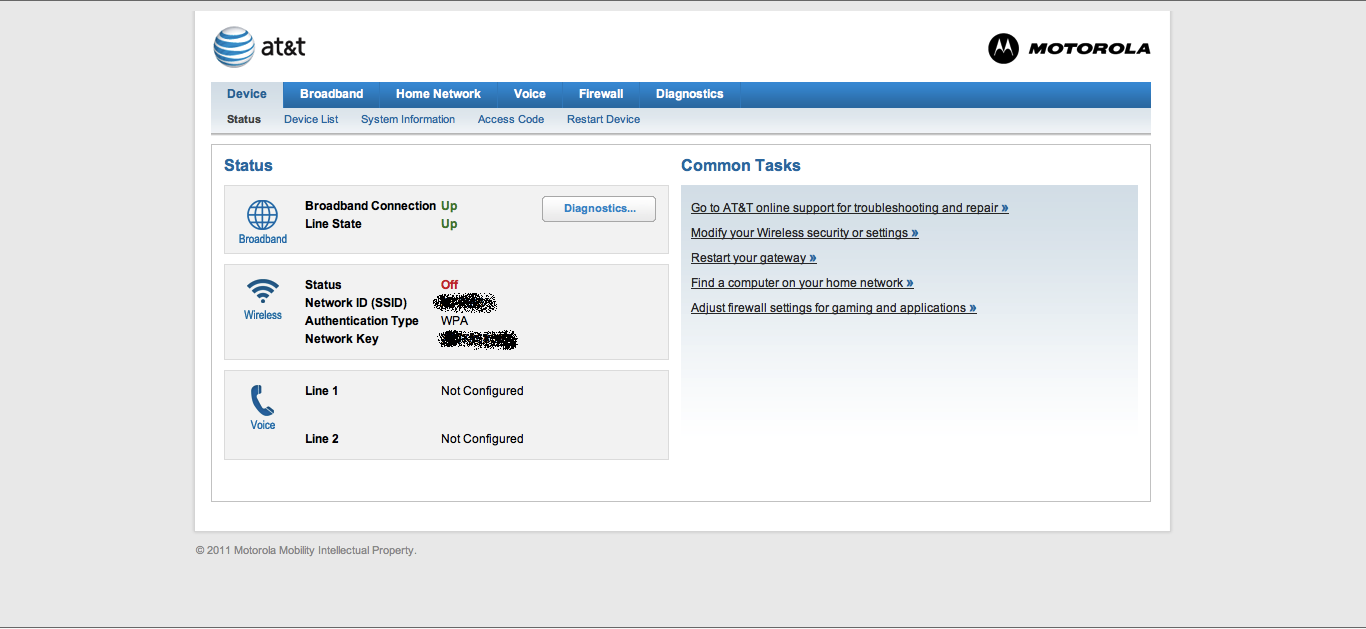
- My web pages partially load (e.g., not all images load), or the modem shows a message that websites cannot be reached. What do I do?
This appears to be a main issue with the NVG510 - its DNS settings have an issue with waiting for response from the DNS servers (they give up too fast). To see if this is an issue with your connection, go to the "Diagnostics->Logs" tab. You will need to enter the device access code which can be found on a (yellow) sticker on the modem.
Go over the log. If lines similar to the following appear, then you are having the DNS issues other people have:
2011-11-24T16:53:13-08:00 L3 dnsmasq[2478]: no responses from nameserver '68.94.156.1'
2011-11-24T16:53:13-08:00 L3 dnsmasq[2478]: no responses from nameserver '68.94.157.1'
2011-11-24T16:53:13-08:00 L3 dnsmasq[2478]: nameserver '68.94.156.1' is now responding
2011-11-24T16:53:13-08:00 L3 dnsmasq[2478]: nameserver '68.94.157.1' is now responding
2011-11-24T17:22:56-08:00 L3 dnsmasq[2478]: no responses from nameserver '68.94.157.1'
2011-11-24T17:22:57-08:00 L3 dnsmasq[2478]: nameserver '68.94.157.1' is now responding
2011-11-24T17:23:09-08:00 L3 dnsmasq[2478]: no responses from nameserver '68.94.157.1'
2011-11-24T17:23:10-08:00 L3 dnsmasq[2478]: nameserver '68.94.157.1' is now responding
Until AT&T solves this issue on their DNS servers or by updating the NVG510, there are two possible workarounds that seem to work well:
(a) Manually enter the DNS server details in every device and computer that accesses the Internet through the NVG510. This is a little burdensome.
This is done differently for a Mac or a PC. Specific instructions for each operating system can be found here.
(b) Force the NVG510 to act as a modem only ("bridge" mode), and setup a router after it to handle DNS, address distribution (DHCP) etc. If you have a router (such as a residential WiFi router), this process is very easy.
Then, in this router, set the DNS servers manually. To see how to do all of these, see question 6 below describing how to force the NVG510 into "bridge" mode.
Two things to note:
(a) The DNS server addresses to use appear in the log above, and also in the NVG510 Broadband->Status menu as "Primary DNS" and "Secondary DNS".
(b) The DNS servers themselves are actually fine. However, from my experience (in the SF Bay Area), using Google's DNS significantly improves the network performance. To see how to use Google's public DNS servers, see here. The IP addresses are 8.8.8.8 and 8.8.4.4. If you want to check the performance of your connection, use http://speedtest.net
- Some of the websites I go to are stuck with a message from the NVG510, even though other websites work fine.
To fix this issue, clear the web browser's cache. In Google Chrome, this will be in Preferences->Under the Hood->Clear Browsing Data and make sure that "Empty the Cache" is marked.
- I want to use my own Wireless Router instead of the NVG510 - Can I bypass the modem or put it into "bridge" mode?
Formally, the NVG510 does not seem to have a simple bridge mode configuration. Luckily, the nice people at the AT&T forum have found a workaround. Making it work requires configuring both the NVG510 and the router manually.
Here are the details:
On the NVG510:
1. Under "Home Network->Subnets & DHCP":
- Device IPv4 Address: 192.168.1.254 (this is the default)
- DHCPv4 Start Address: 192.168.1.1
- DHCPv4 End Address: 192.168.1.1
(This tells the NVG510 to only allocate one address to a device connected to it)
2. Under "Home Network->Wireless"
- Wireless Operation: Off
(Since you will be using your own WiFi router)
3. Under "Firewall->IP Passthrough"
- Allocation Mode: Passthrough
- Passthrough Mode: DHCPS-fixed
- Passthrough Fixed MAC Address: <MAC address of the home router>
(You can find your home router MAC address on the home router's status page.
Make sure to enter the WAN MAC address).
3. Under "Home Network->Configuration", change IPv6 to "Off", unless you know how to configure IPv6 to work with your router. This will save you some issues in the future.
On the Home Router
1. Make sure the home router allocates DHCP addresses on the LAN on a different range than 192.168.1.xxx. For example, 192.168.2.xxx will work (with a subnet mask of 255.255.255.0) or 10.0.0.1 will work (with a subnet mask of 255.255.0.0)2.
2. Tell the router to use a fixed WAN IP address (to not use DHCP to get an IP address from the NVG510). Then use the address from the NVG510 configuration page under "Broadband->Broadband IPv4 Address" as the WAN IP address, 255.255.0.0 as the subnet mask, the address under "Broadband->Gateway IPv4 Address" as the gateway address and the DNS server addresses from question #4 above as the primary and secondary addresses.
Note: from my experience, Google's DNS servers (8.8.8.8 and 8.8.4.4) perform better in the SF Bay Area.
- Everything worked great and then suddenly stopped, what happened?
AT&T may have turned on IPv6 on your line, and it messes up the "bridging" mode. To check this, look under "Broadband->Status". If the IPv6 status is "Available", this may be causing the issue.
The solution is to go to "Home Network->Configure", and change the IPv6 option to "Off". Then restart the NVG510 and router.
- Why did you create this page?
I was a little frustrated with looking online for all the answers and finding the details scattered all around. Frankly, I'm surprised AT&T doesn't use their own forums to identify such issues, since they seem to be pervasive.
I hope this page has put some order into all the issues. If you notice anything wrong or have any suggestion, shoot me an email (details are in the about me page).
I created this page while being a grad student, and PhD students always have use for more Pizza, or books, so please consider supporting grad students at Cal, this way they can find a cure for cancer, or fix AT&T blunders. 🙂
- I have deeper issues, how can I solve them?
Use the AT&T forums and the BBR forums. People there are really helpful. Try to make sure to post your Modem's log (see above for how to access it), and also screenshots of your configuration. If all else fails, contact AT&T Tier 2 Support.

Is it possible to get a different modem/router with uVerse or are we stuck with the nvg510 indefinitely?
also, has anyone noticed android/google tv devices being especially incompatible with the nvg510?
btw I do appreciate all the effort. I now have a partially functioning internet where before I had nada.
Hi Ran,
As far as I can tell, as long as you want AT&T, you're stuck with the NVG510.
I own an Android phone and it works fine here. What issues do you have?
- Ron
For those just with issues connecting a wireless device to the NVG510 there is an easier solution than using a secondary wireless access point. Just change the default wireless settings for the NVG510 via its default admin page (usually 192.168.1.254 for this device). Go to the Home Network tab, then the Wireless subtab. You will need your box's Access Code which is on the black sticker on the side (it's NOT the Wireless Network Key - look for "Device Access Code"). Once on the Wireless setting page, change the Network Name (SSID), Security (I used WEP-Manual), and Key. Then Save the changes. Now go into your PC or device's network settings and change them to match the ones you just put into the NVG510. This worked perfectly for me. I found this suggestion here: http://www.computerworld.com/s/article/9225204/Motorola_39_s_NVG510_DSL_modem..._not_very_good?taxonomyId=171&pageNumber=3#comment-525994709
Is there a recommended range extender to use with the Motorola NVG510?
Keith,
Sorry for the slow reply. I haven't tested any one specific. I have had good experience with this one for other routers:
Amped Wireless High Power Wireless-N 600mW Smart Repeater and Range Extender (SR10000)
But probably any recommended one should work well.
- Ron
I have the AT&T NVG510 router. When you acces the router via web using the 192.168.1.254, you can see the router configuration, settings, mac ids of units connected, etc. To access the device you need the device code. my question, how can i prevent anyone who has wireless connection to the unit to ever see the above configurations much less see the machine ids. People (even visitors if our front desk is not looking) can always "sneak a peak" into the default router wireless access (underneath the router).
Unlike other routers, typing the above ip address always present the common enter Login and Password default. Does this unit have one of this?
Hi Ed,
You are correct - it is a security fault of the NVG510. I didn't find any way restrict connecting to it.
A workaround can be to put the NVG510 into bridge mode, and make sure 192.168.1.254 is not accesible through the router behind it, by making the router use the same address space as the NVG510 (but this might create DHCP issues).
The advantage will be that only by connecting to the NVG510 through a wire or to the NVG510 Wifi network (which you can protect by a password), other people will not be able to access the NVG510.
- Ron
It WORKED!!! Yippee! And your instructions were so clear that this non-pc savvy old lady could follow them.
Thank you soooo much!
Leslie
You're welcome Leslie!
- Ron
hi
i recently went to high speed dsl at&t motorola nvg510 , microcell . i wanted to add a time capsule -- not sure how to go about it. i was told that i needed to shut off wireless on nvg510 then connect time capsule then microcell -- how do i do this and is it ok to do - will i have problems --
thanks
Hi Robert,
I'm sorry for the slow reply - probably too late. I am not sure what exactly you were asking - I do not own a time capsule, so I'm not sure how it would be different than anything else.
Basically, following the instructions that arrive with it should work.
- Ron
AT&T tech support is now claiming the NVG510 from U-Verse (at least in South Florida) does not support "bridge" mode. However, they are willing to walk you through a procedure over the phone that seems to make sense and seems to feel like they are in fact putting the device into bridge mode. We even had a /29 public address block they said would work.
The result, is that is does not work. Even though their steps "seem" correct, I couldn't get it to work. Even when directly connected with a Win XP Pro machine, with one of the "usable" IP addresses assigned to the NIC card, I was unable to ping the default gateway. The tech was able to ping my default gateway however.
Interestingly enough, I was able to make my setup work just fine with what is shown above in step 6. I've seen something very similar on much older AT&T U-Verse Gateways and that worked fairly well most of the time.
For the sake of this post, I was connecting/working with a SonicWall TZ 170 (I know, it is old and unsupported), but in the end, I got this to work. It looks and should be exactly the same on the TZ 100, TZ 200 and TZ 210 (w or w/o the wireless option).
Hey Ron.
I don't know very much about routers, modems, and such, but whenever my website gets redirected to the Error pages and I click "don't show again", it comes back. It basically doesn't go away, so I'll click it, and it'll redirect me to the same page. Any idea?
Hi James,
I'm sorry about my slow reply (got too busy again).
The NVG510 sometimes claims there are errors when there are actually none. If you're having DNS issues (see the FAQ how to look in the log for them), the best solution is to use a router to bridge over the the NVG510 (see answer #6).
Hope that helps.
- Ron
Hey, I found this site while I was searching for answers to my own NVG-510 problems, and while some of them I think, got me a little ways, mine seemed to really have some different problems (plus the first one had gone bad, confirmed by an AT&T tech that made a home visit). I muddled through and figured it out and got mine working, and made a Youtube video for other people that have similar trouble, and so far, most of the feedback has been positive and it seems to be useful, so I'd like to share it on your page here as an alternative if they encountered the same kind of difficulties I did in putting the above information to use - or maybe just didn't understand it well. Kudos either way!
How to Port Forward Motorola NVG-510: https://www.youtube.com/watch?v=HID5Awig00o
Thanks for this, putting in the work that the manufacturers of the device didn't to provide a manual. You might add to this post a little section telling highly technical users that it isn't necessary to change the DNS settings to Google's servers on every computing device they own. The NVG510 can have it's DNS settings changed if you're comfortable with nix shells and follow the instructions at http://lastyearswishes.com/blog/view/4fcc69bc4aa5d8385420c705
I tried the UPNP enable instructions mentioned in the provided link with telnet access. I did manage to get in there, however I am not sure I did it right as the NVG510 still does not show up as a UPNP device. I know it must be time consuming for you, but I really wish you could "translate" that whole procedure for someone like me to learn more, but is no expert by any means. I actually did get into the right mode there, but then had problems with understanding to enter the commands correctly.
Well thank you so much, I was already tired of fighting with the att people, I just run this helpful solution, so let's see how it's going, again thanks for the help!
Well so far still says me that I have DSL problems, so, I think I'm going to be fighting with AT&T anyways
George,
The new firmware seems to have this weird bug - it might tell you you have DSL problems, but the internet is connected and everything works (weird, I know).
On that screen, you now have an option of "don't show this message again" or something similar.
It solved the problem for me.
- Ron
Hi Ron,
Thank you for the great tutorial! One question, do you leave the 'Firewall Advanced' settings off if you are using the NGV510 only as a bridged modem and have a regular nome router sitting behind it (with all its own firewall settings active)?
Hi Jeff,
I leave them off, but make sure the router/computers have firewalls on them.
- Ron
With the solution on this page, I can use my original wireless router, a Netgear WNR2000 equipment that has guest wireless network and isolation so my guests can surf wirelessly without getting into my network. Yeah! Plus I'm not much on visitors seeing 192.168.1.254 without any username or password. My Netgear WNR2000 automatically changed to 10.0.0.1 for the local network. I thought it had locked up, but it was fixing it for me! 🙂 Thanks again!!!
just wanted to say thank you for the walkthrough, it was quite helpful. would have taken me much longer to get this all figured out otherwise.
Back in February, I switched to ATT and this NVG510 device. I ended up at this blog site due to experiencing "all of the above" problems. Problems with DNS, VPNs, passhrough etc. But as of this weekend, I'm happy to report that version 9.0.6h2d21 seems to solve all the problems. I've reset my NVG510 back to its default settings and so far I'm having no DNS issues or any other issue. PPTP based vpns are now working. Looks to me like we have something that works - finally!
Where did you get this FW version 9.0.6h2d21 ?. Thanks.
The modem downloads it automatically when it loads. I didn't find it online.
- Ron
That firmware didn't fix my issues, I still get the same error page and have to recycle the modem and clear out the cache. I'm gonna have to try using my own router and see if that works.
Junior,
Probably repeating DNS issues - the new firmware didn't fix that. Take a look at answer #4 and #6 on the FAQ and it might help.
- Ron
How do i enable UPnP?
I would like to add guest access for my business and noticed the NVG510 does not offer it. I purchased the Linksys E1200 but it slows down the internet speed so my credit card machine does not work. Is there a way to connect the two together? I haven't had any problems with the NVG510 until I connect the E1200. I'm trying to offer wifi for guests but right now I would rather have credit card access than offer free wifi.
Hi Elizabeth,
I assumed you just connected the E1200 to one of the wired ports of the NVG510.
Is the credit card machine connected to the E1200 or the NVG510?
The E1200 probably does not really "slow" down things, but you are probably having DNS issues (see Question #4 in the FAQ).
What you can do is put the NVG510 into bridge mode, effectively bypassing it, and letting the E1200 do all the heavy lifting.
The details are in answer #6 in the FAQ.
This will make Internet access much smoother, as well as allow both your customers to have free access, and you to have a smooth CC operation.
If you're having trouble, feel free to email me with specific details.
- Ron
Ron, I haven't spent that much time reading your site and I apologize, I just need a quick answer because no one seems to be able to give it to me... I've got the NVG510 modem that AT&T supplied me with when I ordered "High speed" U-verse internet at 12gs. I haven't had many problems with the internet speed on the computer, however when streaming videos via Netflix on my Xbox 360 it doesn't receive a full connection; It appears that I'm only getting two bars and it takes 4 bars in order for the video to display in HD and the xbox is only about 15ft away from the NVG510. Needless to say I'm paying for high speed internet so that I can stream videos in HD and it appears that AT&T is letting me down. What do I need to do? Do I need to buy an additional wireless router in order to receive full signal or do I need to call and complain to AT&T? All I'm trying to do is get the internet at the speed I am paying for and I was hoping you could help me because I don't know where to start.
Mills,
Searching around the web it looks like getting an XBox 360 to show NetFlix in HD (I don't have both, so I can't test it) is an common issue.
If the NVG510 works well for you, another router will probably not solve it.
I suggest you do the following:
1. Make sure the movie runs in SD for more than 2-3 minutes - sometimes Netflix takes that long to "bump up" to HD.
2. Try a wired connection from the NVG510 to the Xbox360 - that connection is fast and is certainly enough for HD.
3. Make sure the modem is actually connected at 12mbps by looking at the Broadband status page of the modem. Netflix will require 5-8 mbps for HD.
4. Make sure no other bandwidth heavy things are hogging bandwidth when watching the movie.
5. Go onto Netflix.com and check out if there is a setting there to force playback in HD.
I think one of these should solve the issue. Hope that helps.
- Ron
I have read your solution in several places (to use Google DNS Servers, not att), and I have added 8.8.8.8 and 8.8.4.4 to my DNS Servers list. The problem is that the att servers 192.168.1.254 appears to be hardcoded into the router - it is "gray" and can't be clicked on or deleted. Also, under Search Domains, att.net is gray/can't be changed. So, even thought the Google servers have been added, it doesn't appear that I can make them a priority (can't move above what is hardcoded), so I don't think they are having any effect.
Please help. This is driving me nuts and I have had att out here numerous times and well as going to forums and speaking directly with someone at att. Nobody seems to be able to help me, and I would prefer not to get into bridge mode if I don't have to - won't that slow it down?
Mary,
What operating system are you using and where are you trying to change those settings?
- Ron
Hi Ron,
Has anyone posted that Motorola has Bridging instructions for the NVG510 ?
NVG510:
Bridge Mode Setup
http://broadband.custhelp.com/app/answers/detail/a_id/21979/kw/NVG510
There are quite a few other instructions for it as well :
You can get to them by typing in "NVG510" for "Keyword" at FAQ>>All Faqs page :
http://broadband.custhelp.com/app/answers/list
Also, do you have any idea what the latest firmware is ?
I can't seem to find a listing for that.
An AT&T support person told me it all updates automatically. I have version 9.0.6h2d21.
Thanks,
Kent
Kent,
That's a great find! Thank you very much - I'll update the FAQ accordingly.
It's funny that Motorola decided to make using bridge mode so convoluted (they actually follow this guide almost to the letter).
The latest firmware I've seen is 9.0.6h2d21
It appears AT&T updates the NVG510 remotely and automatically.
- Ron
Did anyone read in the third paragraph of this "Bridge Mode Setup Guide" where it says:
"The NVG510 Gateway does not support Bridge Mode Setup."
Then they proceed to tell you how to set up "Bridge Mode alternative," which looks a lot like IP Passthrough.
<<<>>>
Clay,
Not sure what guide you're referring to. Officially, the NVG510 does not have a "bridge mode option".
But you can force it into acting as if it is in bridge mode.
- Ron
Do any of you guys know how to connect two Xbox 360's to the router at the same time? ive been trying literally for months and i cant find a workaround. the stupid router options only let me have one xbox 360 allowed at a time. Any suggestions would be most appreciative.
Thx guys, Jon
Jon,
You will need to turn on UPnP which seems to be supported but turned off by default by the NVG510.
No one seems to have confirmed it yet, but the awesome Jordan Earls has developed a way to enable this feature.
It is quite technical (and I haven't gotten yet to write a decent tutorial for it). I hope the description will be enough.
You can read this blog post to access the modem's command shell: http://lastyearswishes.com/blog/view/4fcff51b4aa5d8385420c706
And here (search for UPnP) to activate it once you have shell access: http://lastyearswishes.com/blog/view/4fcc69bc4aa5d8385420c705
Unfortunately, I can't test it myself with the Xbox 360, as I do not own one.
Let me know if it helps.
- Ron
Thank you Ron, very helpful page and information. You had just what I needed to use my own wireless router with the NVG510!
I have been using the NVG 510 for about a month. I have had no real problems till now. Wireless functions work fine but wired connection do not. The modem says the ports are operational and the desktop and blue ray player indicate they are connected but actually have no internet access. Do yo have any suggestions as to how this may be fixed?
Bill,
That sounds very strange. If you have not made any configuration changes, it should work out of the box.
If it does not, you might have a defective NVG510.
- Ron
I have recently upgraded to 6Mbps down and .7Mbps up (fastest available to me). However, I am only receiving .35 up. I have called support and they say my lines appear fine and that i need to purchase a new modem for 100 dollars to fix the issue. I just got a new NVG510 less than a month ago so i am a bit leery to just purchase another and hope it takes care of my problem. Is there anything i can try to improve my speed or eliminate other possibilities before buying a new version of the same router? I have posted this question in the ATT forum but haven't had much luck getting a response--there is more info on the issue there http://forums.att.com/t5/Residential-Gateway/NVG510-Only-35-Upload-Should-be-7/td-p/3273209
Any and all help is appreciated.
Josh,
On the bottom of the Broadband status page there are "Downstrem and Upstream Statistics".
Can you post the results for the first 3 lines (or all of the table)?
These are SN Margins, Line Attenuation and Output Power.
This will help determine how far you are from the CO and what (if at all) you can do to improve it.
- Ron
Mine is the same way. It is sync'd at 1mb but the nvg510 puts a .35 cap on it. Its the modem and there is reports of this problem all over the internet. Its fault in the Modem firmware and at&t software
Phil,
That sounds very strange. Where did you see such reports?
- Ron
Hi Ron,
I left a comment yesterday 8-14-12 with a few questions but it seems it has disappeared. I tried all the steps. After a few reboots of the NVG510 and Linksys E2500:
NVG510 had green lights for Power, Ethernet, Broadband and Service
Linksys E2500: on the Status page it had WAN IP of 108.x.x.x and Gateway of 108.x.x.x, which are from my provider. DNS was the LAN address of the NVG510. But I could not reach any websites. I added 64.9.156.1 and 8.8.8.8 to the DNS of the Linksys and rebooted everything, renewed my IP address on my laptop...still no go. Any ideas?
Thanks!
Sorry Eric,
I don't tend to comments on a daily (or even a weekly) basis. I hope my answers to the comments helped.
Make sure your subnet on the E2500 is set to 255.255.0.0 (and not 255.255.255.0), and also make sure that on the NVG510, the MAC Forwarding is active and that you typed in the MAC address of the E2500 correctly.
This will probably solve it.
- Ron
I've just subscribed to AT&T Uverse DSL to be activated this Friday and now I'm terrified since I just got the confirmation that this gateway is being shipped. How prevalent are these problems? Too prevalent, obviously, but do most people NOT have problems, or does nearly everybody have problems with this gateway.
Mike,
Nothing to be terrified about. Not everyone experiences the issues, and the most anyone experiences are the DNS issues, evident by web pages half loading.
The fix, although slightly annoying is not hard or unknown, so I wouldn't worry too much.
It also appears AT&T updated their firmware, which solves most of the problems.
- Ron
Thanks Ron! I'm doing the install tonight and will be keeping my fingers crossed. But, if there is a problem, sounds like you and others have worked out lots of fixes.
Well, my self installation did not go perfectly smoothly, but they had a technician out within 24 hours who got things fixed up within 15 min.... he had to physically make some connections in the box outside my house.
So far so good with performance of the service and modem. No problems with page loads!
Can you link me the site where I could acquire this software update? I'm not even sure if the Software update will fix my issue as I am running into static issues coming from the phone line but don't have a clue on how to fix it.
BTW I have tried to Google for the software update with no luck.
Hi Shaun,
The latest firmware version is 9.0.6h2d21
I don't think AT&T/Motorola publish it online - they just update the NVG510 remotely automatically.
How do you know you have static issues on the phone line?
Did you make sure all other devices on the network are using a filter?
If you did, what fixed my issues was using a ferrite core (also known as a ferrite choke) on the wire at the NID and at the phone jack.
This one worked well: http://www.radioshack.com/product/index.jsp?productId=3012599
Hope that helps.
- Ron
Hi Ron,
Thanks for the info. Couple questions for the steps in item 6:
On the NVG510:
Step 1: set the DHCP range to start and end at 192.168.1.1 --->which device gets that address when we are done?
On the Home Router:
Step 1: why do we need to use a different DHCP address on the Home router? (192.168.2.x for example?)
Step 2: use a fixed WAN IP Address: my service is dynamic, not static, so the Broadband IP Address could change. Shouldn't I use a different setting?
Thanks for your time and all your help!
Hi Eric,
Answering your questions:
On the NVG510:
Step 1: Hopefully no device will get it, but we noticed that if you do connect another device (by wire or wirelessly), it somehow messes up the MAC layer forwarding. Limiting the DHCP to just one address gives the address to the router you will be using (although it will not be asking for it), so this might solve many issues. It's not a must.
On the Home Router:
Step 1: This is to be able to access the NVG510 config page from the internal LAN easily. If they are on the same subnet, the home router will not forward the request outside to the WAN (where the NVG510 is). It's just for convenience, but not a must.
Step 2: Although your AT&T service is formally dynamic, it appears the ADSL2+ service provided for the NVG510 is actually static - they set a static IP on the other side which does not seem to change (ever). If it does, and things "break down", just update the address, but so far it's been stable for most users.
- Ron
"Then use the address from the NVG510 configuration page under “Broadband->Broadband IPv4 Address” as the WAN IP address, 255.255.0.0 as the subnet mask, the address under “Broadband->Gateway IPv4 Address” as the gateway address and the DNS server addresses from question #4 above as the primary and secondary addresses.
"
Ron:
First off, thanks for the excellent guide! I will be getting uverse in early Sept. and intend to use my own router. From your quote above (if setup exactly as you indicate), I'd essentially use 192.168.1.254 as the fixed WAN IP address on my router, but why would I use 255.255.0.0 as the subnet in this section of the router rather than 255.255.255.0? On the Uverse modem under "Subnets and DHCP" it uses 255.255.255.0. I'm basing it on the screenshot from this page, which essentially claims to be a pictorial version of your guide.
http://troywitthoeft.com/working-with-uverse-and-dns-part-2-ditching-the-rvg510/
http://troywitthoeft.com/wp-content/uploads/2012/01/SubnetsDHCP.jpg
Thanks!
Hi Jay,
You're confusing several IP addresses in what you described (and the pictorial guide isn't helping).
I use two distinct terms (just making sure) - the NVG510, and the router.
On the router, the WAN IP address you will use is _not_ 192.168.1.254, which is the IP address of the NVG510. You will actually use the address assigned to you by AT&T, which you need to find out from the Broadband page of the NVG510.
As we are trying to bypass ("bridge") the NVG510, you're causing the router to communicate directly with an AT&T modem on the switch side of the network, and not go through the NVG510, which will route it forward.
The 192.168.1.254 is just the IP address the NVG510 will have in your internal network for configuration.
The reason for setting the subnet at 255.255.0.0 is that this the proper subnet that will probably work with the AT&T supplied WAN IP address. The NVG510 forwards it incorrectly (it has a bug).
Hope that helps. Not sure what the pictorial guide is trying to explain if it misses pictures from the router side of the system.
- Ron
Okay so i switched the wifi from a WPA to a WEP to use my DS lite. So once i did that everything was fine but people who were connected to my internet were all knocked off. So i took out the power cable and then that's when everything when wrong. Now i can't get a wireless signal so what should i do? Note that this is all on a Motorola NVG510.
Diego,
That's strange. The people who cannot connect anymore need to delete the network definition on their device and reconnect (it happens when changing WPA to WEP etc.).
If you can't connect at all, connect with a cable and make sure it works, or just reset back to factory default, and configure from scratch.
- Ron
ok.someone try this just to make sure its not a fluke.go into firewall then nat/gaming.then set a custom service thusly : HTTP port range 75 to 85 host port 80 both protocals and set it to your comp and add.ive had no problems after this.just not sure if this worked(forwarding the port) or am i lying to meself?
Darick,
Not sure what you were trying to do - if forwarding the port, why wouldn't it?
- Ron
I have port fowarded about 20 nvg 510 for security dvr with no problem but the last two the nvg 510 will not see the dvr device so I can finish with the portfowarding on 80 ,9000 and 100 ports.Att techs can't seem to help. I got one of them to see the device after smacking it and rebooting it. Have u heard of this problem.
Thank you
Johnny V
Johhny,
Did you compare the firmware versions? It sounds very strange that it used to work and now it doesn't...
Not sure about smacking it - try either turning on the DVR and only then the NVG510, and if that doesn't work, try the opposite order. Sometimes that might be the problem.
- Ron
Thanks for providing the instruction on bridge mode. I have a question about using a switch. Should I use it on my separate router when using the motorola nvg510 in bridge mode or is it better to connect the switch directly to nvg510?
Hi Pyae,
You should connect the switch to the separate router if the NVG510 is in bridge mode. The reason is that "bridge" mode means the NVG510 is essentially "transparent" to the network, so connecting a switch to it would be like connecting a switch directly to the AT&T switchboard, which does not know how to handle what the switch sends it (Layer 2 ethernet and not Layer 3 IP).
- Ron
Hi Ron, I was wondering if you can help me here.
We got U-Verse Pro (runs on a dry loop) barely a month ago. If we could get TimeWarner in this area, we wouldn't even consider going for AT&T, knowing dsl. Alas, TWC doesn't provide service to this middle of nowhere Ohio and U-Verse offers the cheapest option we can afford right now. Unfortunately, that comes with a price as we have been calling AT&T tech support practically every week due to the following issue.
First, some background info:
-Location: southeast Ohio.
-Computer: Mac Powerbook running MacOSX with Safari as the main browser (sometimes I use Firefox too).
-Cellphones: run miniOpera on Symbianv5, and my roommate uses Android (forgot to ask what browser he uses).
-The Mac is hardwired to the NVG510, while cellphones connect to wi-fi.
-I activated firewall option on the MacOSX, do not have anti-virus, thus only visit well-known, legitimate websites and do not download files into the computer.
-The NID has just been installed to replace an old junction block, and the modem is connected directly to NID as none of the phone jacks is wired to anywhere. Someone must have cut the line long time ago prior to us buying the house. We're going to install the line as well as more phone jacks before colder weather arrives or the house gets sold.
-No router, but I did your suggestion (turn off IPv6 on AT&T GUI, add Google DNS to Network on my Mac System Preferences).
-Whenever we are all online, the lights (power, ethernet, wireless, broadband and service) are green.
Now, here's the issue:
Every week, the browser, be it the computer or my roommate's cellphone, would display the IP Diagnostics page saying Service Connection Issue (my cellphone simply failed to connect to the wi-fi) despite the fact that all necessary lights on the modem lit up, the Mac network diagnostics showed Internet connection was working, and the diagnostics on IP Diagnostics page itself showed that everything was up and running.
The first time it happened, it was after office hours so I decided to just reset at the modem. The second time around, I reset at the IP Diagnostics/GUI page. The third time it happened again, within the same week, I decided not to reset the modem nor at the GUI page and called tech support instead, who then reset it from AT&T end and had me close Safari and restart the computer. After launching Safari, I cleared the cache and cookies, then typed in google url. The Diagnostics page showed up again with the same message. The tech support did the reset again and asked me to repeat the same process on my side. Still the problem persisted. Then I said maybe I should try to reset using the option on the IP Diagnostics page. Nothing changed. Both of us were perplexed by this, so finally I decided to reset the modem. Well, the problem fixed. However, she warned that this issue could happen again and based on what she understood it could be something else, which I suggested how about the connection to the NID, that is the AT&T side of the service line a.k.a. outside the house, to which she said it's possible. So she asked me if I'd like to have a technician come to check if the problem is indeed with the outside connection. I agreed. The next day, my roommate told me he got the Diagnostics page on his cell's browser sometime between 10 and 11 pm, then said the line seemed to be ok soon after.
Three days after that convo with the tech support and my roommate's encounter on his cellphone, which is today (8/2), the day the dispatch was scheduled to show up, the browser displayed the Diagnostics page yet again at 8:30 am, as if it's trying to get caught in the act, which is a good thing. The technician told me he checked the line (from his truck? from a switch?) and it's working fine. He didn't specify if he checked the QUALITY of the line and I forgot to ask about it. What frustrated me is that, after saying he's not an IT guy, has never seen NVG510 before nor has seen all the "extra stuff" that appears on my Internet Explorer, of which I had to tell (educate?) him that those "extra stuff" are due to the fact that the IE is a Mac version, the technician suggested that the problem must be (not could be, mind you) with my computer AND the cellphones; he claimed, after he used his notebook to reset from the Diagnostics page AFTER resetting at the modem, it's working just fine. He didn't get the idea that the issue didn't just appear once and that I did do the exact same thing he did in and, sure, it worked. I'm not bragging but I am in fact an independent IT professional, but I guess to him it doesn't count since it was HIM who could get the modem to work, not me. To add insult to injury, before leaving, the technician again insisted there is no problem with the outside connection. So, was I being too quick to agree to have AT&T dispatched some snob when it could be the modem that has the problem all along and could have just let AT&T send a new modem to me instead? If that's the case, well then, guess I'm an idiot for wasting my time with that technician and possibly paying the $99 to get him to reset the modem. Sigh.
On a different note, I seem to get just ok speed when it comes to pinging using the terminal mode on my Mac, e.g. average 49ms pinging google, 37ms pinging npr.org, and 76ms pinging att.com. Pinging google via IP Diagnostics page gave me 45ms on average. Using AT&T speedtest, speed fluctuates between 1.5 and 3.75 Mbps downstream (11 to 25 seconds for 5MB MP3 file), 0.12 and 0.44 for upstream. Not that I'm complaining, really, considering how old is my computer, I just want to throw it out there and see what you think.
Sorry for a novel size explanation. Let me know if you need to see the logs because the messages are different than those you posted on the website. Hope to hear from you soon!
Many thanks,
Rina
Hi Rina,
Sorry for my slow reply.
The NVG510 many times displays the "connection problems" error message when it actually has DNS issues (see question 4 on the FAQ).
Try to check its logs (as described in Answer #4) to see if you have DNS issues. If you do, the minute you bridge the modem (using a router) as described in Answer #6, most problems will disappear.
If you have real connection issues, the log will show multiple disconnects from the line constantly or will claim the line is noisy, filters are missing or something similar.
Please email me directly (the details can be found in the contact page) if the problem persists after fixing the probable DNS issue.
- Ron
When trying to set up modem with router, from step 6, do I change the settings on the modem first, then plug in the router and change the settings on that after?
Jacob - it's a good question and I'm sorry I was slow to reply.
The order does not really matter, but doing it on the NVG510 first will probably avoid issues if some of the steps are performed incorrectly.
I will update the FAQ with it - thanks for the question.
- Ron
Im so upset with attt right now they never can help me. We just got the NVG510 about a month ago and it worked fine. I play games on xbox 360 and on my ipod touch and they use wifi. They both worked great even when having two 360s on at once. Then about two weeks ago it would only let one thing on and now nothing. Whats happening? ATT told my mom thats normal and were only allowed once device on at at time??? Thats never happened before. We used to use a belkin wireless and had a little lag using our old dsl but we were told we had to switfch. I dont know alot about all this and its really frustrating.
Kristen,
Sorry for the slow reply. I don't own an Xbox, so I can't try anything myself, but as far as I understand, using two at once would require the NVG510 to support something called UPnP.
I recently found out (with the help of some great bloggers) that the NVG510 supports UPnP, but it's not turned on by default. The process for turning it on is a little cumbersome. It'll take me time to describe how to use it in a simple way which doesn't cause issues.
In the mean time, your best bet is to connect only one Xbox to the NVG510 and open the relevant port under NAT/Gaming, or bypass the modem using bridge mode, as described in answer #6 in the FAQ using an extra router.
- Ron
OK, looking at the logs, I now see several msgs:
no responses from nameserver '99.99.99.153'
nameserver '99.99.99.153' is now responding
web pages are loading OK, don't notice any problem, if I do I'll just manually enter the DNS settings
Mike,
By now (sorry for the slow reply), you had probably noticed the DNS issue. If it doesn't cause any issues - ignore it, but if it does - you know the solution...
- Ron
I just received one of these routers and have had no problems with it in the four days it's been up. Am I just lucky or maybe have a newer version?
Seems like an OK unit, only thing missing is the "timeout" function which will disconnect after a set amount of time.
Also, thanks for the manual. It's very helpful.
Hi, Ron. Thanks for putting all this information in one place. We just started using the NVG510 on Friday and so far I haven't noticed any problems with websites loading slowly or anything. The big problem I'm having is accessing a server I have on the LAN. I have a few different things running on it, including Webmin and the Deluge bittorrent webapp. I set up port forwarding under NAT/Gaming for everything. So far I've tried accessing Webmin, and I can get to it fine while on the LAN using my server's local IP address. But if I try using the public address, both while I'm on the LAN and from an outside location, I can't get to my server at all.
To give you an example of what I did, Webmin uses port 10000 by default, so I set up a custom service with that in the global port range and base host port and selected "Both" for the protocol. I don't think I've changed any other settings on the modem yet.
Do you any idea of what else I need to do to access my server from the outside world? Thanks.
John,
Sorry for the slow reply. When you set up port forwarding - did the device inside you LAN appear on the list of attached devices to forward the port to?
If so, I'm not sure what the issue might be, though I noticed the NVG510 sometimes acts weird on forwarding ports.
Try forwarding port 80 (from the outside) to port 10000 (base host). Then connect from the outside to your IP using port 80.
If that works, it's an NVG510 issue.
Regarding accessing from the inside - as far as I could tell, the NVG510 does not support "local NAT loopback", which is a shame - you can't use the external IP to access it from inside your LAN.
You can probably solve it all by bridging the NVG510 and using a decent router.
- Ron
I have a problem with my online game. I have been playing and it disconnects me from the host. My nat type online says moderate and would like to know how to turn it to open. How do i enable the UPnP setting?
Gus,
Officially the NVG510 seems to support UPnP, but it's turned off with no option to turn it on. We've found a hack, and I'll do my best to update the FAQ with it. It's a little cumbersome.
Hi one question I'm working on my nana's nvg510. It turns off when I turn the tower off is it suposed to do that? I'm repairing her emachanie right now, so she has no wifi for her kindle what am I doing wrong thanks MindyT.
Hi Mindy,
I'm really sorry for the slow reply - you said the NVG510 turns off? When you meant you turn the power off, you meant the lights?
No, it's not supposed to do that - it means that switch you're using is somehow connected to the power outlet or something. Try moving the modem to using a different outlet and see if you have the same issue.
- Ron
Ron,
Could you be more explicit in the second half of step 6 (specifically for an Airport Extreme)? I configured the NVG510 fine but was unable to finish the process in the Airport Utility when you told me to change the way the home router "allocates DHCP addresses on the LAN". I can follow directions but much past that I am lost. Any help will be appreciated!
Joel
Joel,
Sorry for the slow reply.
I don't own an Airport Extreme, and their manual lacks the details for me to help - sorry.
Which specific point is unclear?
Thanks,
- Ron
Great site! I just got this nvg unit through Uverse and everything has been fine except for not being able to connect to my company VPN. Do you have any suggestions or setting configurations that I should try before canceling my service?
Mike,
If your company uses a windows based VPN (which uses the GRE protocol) - we haven't been able to find a workaround, since the NVG510 doesn't support this protocol.
The only solution is to bypass the NVG510 by bridging (see answer #6).
- Ron
I just ordered the Aube (by Honeywell) TI062/U Plug-in Timer. Since my ATT uverse service goes out in the wee hours of the morning every night and I get it going for the day (at around 5 am) every day by simply unplugging the modem and then reconnecting it, I figured that having an automatic power controller would solve the problem.
So, I searched and found that Aube timer on Amazon and, imagine my surprise when I discovered that someone else in the review section stated that they had also experienced the same problem with what they called their "POS Att Uverse modem" and reported that the Aube Honeywell timer had solved it for them. I ordered it with expedited delivery. It is in transit now. I will let you know my results.
I have been experiencing this loss of service problem for about three weeks now, having had the uverse service operating satisfactorily with 5 static ip's since February of this year. Over twenty service calls made to ATT have solved nothing (they even sent out two service reps, who, as you might guess, knew nothing and did nothing that produced results). However, the simple solution of unplugging and re-plugging the modem has been my resolution every day for the last five days and it works to give me good service all waking hours. The logs show that it always tries to reach the modem's hard coded ATT DNS servers repeatedly in the middle of the night and then gives up. This (getting the timer) is probably the most ridiculous kludge anyone could conceive, but if it works for me to give me daily reliable service (which my manual experience indicates will be successful), I will leave it in place until ATT solves the problem.
Your page has been really the only reliable source of information about this NVG510 situation. Thanks for your help.
Sam
Sam,
My NVG510 was losing service every day around 8PM, and in the morning, around 8AM.
Turned out to be a motion detector in the garage that was turned on every time cars came in and went out of the building.
The detector was emitting RF interference, and the ADSL wires served as an antenna and picked up the noise.
The solution was to remove the motion detector, and put two noise filters on the wires (ferrite cores).
Worked like a charm...
Hope the timer worked.
- Ron
Thanks for writing that, fyi AT&T's support person suggested changing the wireless channel, which seems to have fixed wireless clients connections from dropping. I myself am using wired, and other than the DNS issue and occasinal web address "hijacking", it works fine.
Why don't they provide a firmware update?
Have no clue about the firmware update Alex.
About the wireless channel - it was the first thing I tried. Pity my neighborhood had roughly 40 different networks around me...all channels were full.
- Ron
Hi Ron!
Thanks for the article it was a relief to find it, but I do have a problem with changing the Home Router's settings. I am using a Cisco Linksys Router WRT54G S2
#1- When I put in the Broadband Ipv4 for the WAN Ip address there is an error message that I get that says something about the input value (0-254) but my broadband ip address last 3 digits are 255, and I am sure that this is the correct address Im putting in, its coming directly from the Broadband page on my Motorola modem.
#2 On the setup page it will not let me change the internet connection type from Automatic Configuration (DHCP) to Static IP, when I click on it it changes it back. I have no clue why, is it a connection thing?
I have went crazy over this for the last few hours any help or advice you could give will be greatly appreciated. Thank you in advance.
-Courteney
Courtney,
I apologize - I'm more than a month late to reply to your question. I hope you solved it by now.
Both of your problems sound peculiar, and I was unable to find a solution on Cisco's site. If you found one, a comment/link to the rest of the readers will be appreciated.
If not, let me know, and I'll try to dig deeper.
- Ron
Thanks for the information. I am hoping you can help me with an apparent port forwarding problem I'm having between the Lynksys WRT54G and the NVG510. I have configured the NVG510 as you said. The WRT54G is the only device cabled to the NVG510. The MAC address listed on the router is the one I used as the Passthrough Fixed MAC Address. This MAC address is different from the MAC address listed on the DEVICE LIST HOME NETWORK DEVICES which has the 192.168.1.1 address and says that its' STATUS is Off. So I tried putting that MAC address into the passthrough but that doesn't seem to change anything. Browser are working great with either MAC addresses, so, I'm not sure what I'm missing--if I need to MAC Clone or? I set up the ports on the router and they work fine on a local desktop and also in the iPolis application over phone, but somehow aren't getting out of the router through the modem...Thanks in advance for any help you can give me.
John,
Sorry for the slow reply. Port forwarding and MAC forwarding were acting weird together for me.
The MAC address you need to enter into the NVG510 is the Mac address of the router on the WAN side.
You can clone it if you want to use the MAC address of the NVG510, but I'm not sure how the modem on the AT&T side will handle that.
Is that what you were doing?
You should not need to do any port forwarding on the NVG510 - only on the router itself. The NVG510 is transparent under bridging - it does not know what a TCP/UDP port is for the traffic once you bridge it.
- Ron
I just ordered U-Verse and have been reading about all the problems with the Motorola modem, do you have to use the Motorola modem? I have a setup with Netgear modem DM111PSP and WNDR 3700 router, will they work?
Barry - too late for me to reply - sorry, but the original answer I was planning on was "I have no clue - just try it".
I suspect it won't work unless AT&T configures the modem on your side somehow.
- Ron
The instructions above are great for step 1.
Now after that, set your mac address on router behind the NVG to clone it. Then set the nvg passthrough mode to the same address as the cloned NVG mac address. Now you are truly bypassing the NVG and you will see optimal network performance.
Hi Mark,
It would work, but require people to change their router's MAC address. I don't know if all routers support this option.
Thanks for the suggestion...
- Ron
Ron, I just remembered I have another question. If I turn the NVG510 into a bridge and connect my Netgear router, won't that add some delay as the data now would go through two boxes instead of one?
Thanks. Abe
Formally yes, a computer would send the packet to a router, who would then transfer it to the NVG510 who would then transfer it to the Internet.
However, the speed impact i negligible, and in many cases, it might actually be faster.
The reason is that the NVG510 has a bad DNS server, so instead of waiting for its DNS server to respond (which slows down many pages loading etc.), the router bypasses the DNS server on the NVG510 and goes directly to the DNS Server on the Internet.
In fact, every packet your iMac sends goes through probably 9-20 routers before reaching its destination anyway. Another one won't make much of a difference.
But you can try it - try running "ping google.com" from the command line, and see the response time with the bridge router and without.
- Ron