This page is intended to help users of the Motorola NVG510 Modem/Router identify and solve some issues that I (and others) have encountered.
It has a list of questions and answers to the most common problems after the intro part.
Given I cannot longer attend to specific user requests, I suggest using Jordan's app to solve most of your problems quickly. It's free, and Jordan is there to provide support and answer questions in case of problems. I do suggest you consider donating to Jordan for his work.
You can also read more details in this blog post.
Intro
The two most common problems are:
- Webpages do not load fully. This problem will happen in any browser, not just Safari, Firefox etc. The problem is not in your computer or browser. It is within the NVG510 (despite what AT&T might tell you). To fix it, see answer number 4 in this post.
- Frequent line drops and disconnects - there can be several issues creating this problem. One solution is to ask AT&T to lower the speed of your connection. If it solves the problem, ask them to send a technician to test the quality of your line, or email me and I might be able to help.
Updates
[Updates 1/6/2014]:
1. This is by far the most visited page on my site. It receives over 8,600 visitors a month. That is crazy!
2. It is more than 2 years old, and AT&T users still have problems.
3. Unfortunately I cannot attend to users comments anymore, so I have disabled the commenting option - if you follow the instructions in this post carefully, it will solve your problems - really.
4. I highly recommend using Jordan's app - Jordan has been very helpful in solving NVG510 problems, maintains a few active pages with details and provides excellent support.
[Updated 6/3/2012]:
- Six months passed, and users are still having issues. AT&T is weird...
- My WordPress insists of constantly changing the pagination of this page - apologies.
- The PayPal donation button is back - please consider using it. 🙂
[Updated 2/7/2012]: Now added instructions on changing specific DNS settings on computers. See Answer 4
[Updated 12/15/2011]: Added note about IPv6 issues
[Updated 1/21/2012]: Lots of comment Spam. If it will continue for long, I will be closing commenting. Just email me if you really have issues, or go through the comments and answers in this post
[Updated 1/31/2012]: Somehow, the bridging instructions I wrote were completely wrong and from a previous version of this post. I'm surprised it even worked
If you have suggestions on how to improve this page or perhaps you have found other issues or solutions, please feel free to contact me through the details on the "About Me" page.
FAQ
- What is the Motorola NVG510?
The Motorola NVG510 is a combined ADSL2+/Router provided by AT&T for its U-Verse High Speed Internet Customers. It appears AT&T have been providing these modems since around August 2011.
- Where can I find the Manual for the NVG510 Router/Modem?
Follow this link to download the manual from this site, with the following disclaimer:
At this time a manual is not available on AT&T's website or motorola website. However, a manual was submitted to the FCC as part of the approval process.
It mostly fits the modems sent to consumers homes, but some interfaces (mainly the command line interface) seem to be disabled.
It can be downloaded from: http://transition.fcc.gov/oet/ea/fccid/ using Grantee Code GZ5 and Product Code NVG510. Under "Display Exhibits" choose "Detail". The manual provided on this site was printed from that link. Copyright belongs to its respective owners.
- How do I access the modem's configuration page?
Open a web browser and type in the modem's IP address and press enter. By default it is 192.168.1.254
This should display a page similar to this:
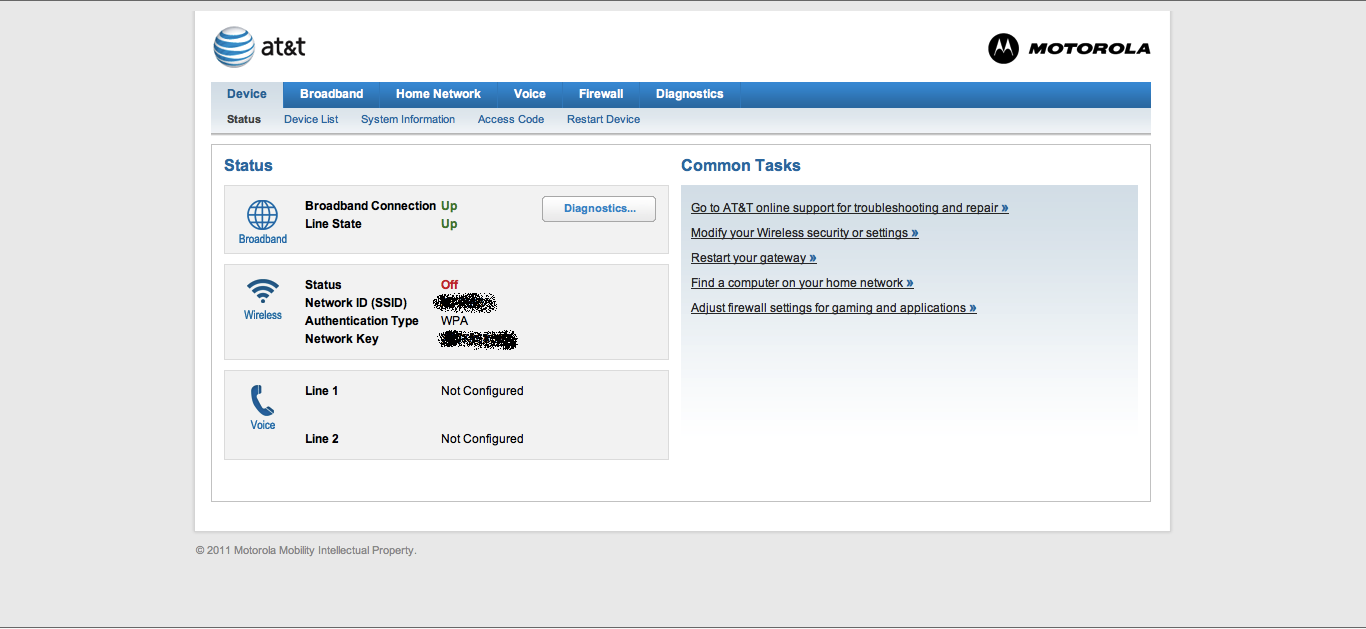
- My web pages partially load (e.g., not all images load), or the modem shows a message that websites cannot be reached. What do I do?
This appears to be a main issue with the NVG510 - its DNS settings have an issue with waiting for response from the DNS servers (they give up too fast). To see if this is an issue with your connection, go to the "Diagnostics->Logs" tab. You will need to enter the device access code which can be found on a (yellow) sticker on the modem.
Go over the log. If lines similar to the following appear, then you are having the DNS issues other people have:
2011-11-24T16:53:13-08:00 L3 dnsmasq[2478]: no responses from nameserver '68.94.156.1'
2011-11-24T16:53:13-08:00 L3 dnsmasq[2478]: no responses from nameserver '68.94.157.1'
2011-11-24T16:53:13-08:00 L3 dnsmasq[2478]: nameserver '68.94.156.1' is now responding
2011-11-24T16:53:13-08:00 L3 dnsmasq[2478]: nameserver '68.94.157.1' is now responding
2011-11-24T17:22:56-08:00 L3 dnsmasq[2478]: no responses from nameserver '68.94.157.1'
2011-11-24T17:22:57-08:00 L3 dnsmasq[2478]: nameserver '68.94.157.1' is now responding
2011-11-24T17:23:09-08:00 L3 dnsmasq[2478]: no responses from nameserver '68.94.157.1'
2011-11-24T17:23:10-08:00 L3 dnsmasq[2478]: nameserver '68.94.157.1' is now responding
Until AT&T solves this issue on their DNS servers or by updating the NVG510, there are two possible workarounds that seem to work well:
(a) Manually enter the DNS server details in every device and computer that accesses the Internet through the NVG510. This is a little burdensome.
This is done differently for a Mac or a PC. Specific instructions for each operating system can be found here.
(b) Force the NVG510 to act as a modem only ("bridge" mode), and setup a router after it to handle DNS, address distribution (DHCP) etc. If you have a router (such as a residential WiFi router), this process is very easy.
Then, in this router, set the DNS servers manually. To see how to do all of these, see question 6 below describing how to force the NVG510 into "bridge" mode.
Two things to note:
(a) The DNS server addresses to use appear in the log above, and also in the NVG510 Broadband->Status menu as "Primary DNS" and "Secondary DNS".
(b) The DNS servers themselves are actually fine. However, from my experience (in the SF Bay Area), using Google's DNS significantly improves the network performance. To see how to use Google's public DNS servers, see here. The IP addresses are 8.8.8.8 and 8.8.4.4. If you want to check the performance of your connection, use http://speedtest.net
- Some of the websites I go to are stuck with a message from the NVG510, even though other websites work fine.
To fix this issue, clear the web browser's cache. In Google Chrome, this will be in Preferences->Under the Hood->Clear Browsing Data and make sure that "Empty the Cache" is marked.
- I want to use my own Wireless Router instead of the NVG510 - Can I bypass the modem or put it into "bridge" mode?
Formally, the NVG510 does not seem to have a simple bridge mode configuration. Luckily, the nice people at the AT&T forum have found a workaround. Making it work requires configuring both the NVG510 and the router manually.
Here are the details:
On the NVG510:
1. Under "Home Network->Subnets & DHCP":
- Device IPv4 Address: 192.168.1.254 (this is the default)
- DHCPv4 Start Address: 192.168.1.1
- DHCPv4 End Address: 192.168.1.1
(This tells the NVG510 to only allocate one address to a device connected to it)
2. Under "Home Network->Wireless"
- Wireless Operation: Off
(Since you will be using your own WiFi router)
3. Under "Firewall->IP Passthrough"
- Allocation Mode: Passthrough
- Passthrough Mode: DHCPS-fixed
- Passthrough Fixed MAC Address: <MAC address of the home router>
(You can find your home router MAC address on the home router's status page.
Make sure to enter the WAN MAC address).
3. Under "Home Network->Configuration", change IPv6 to "Off", unless you know how to configure IPv6 to work with your router. This will save you some issues in the future.
On the Home Router
1. Make sure the home router allocates DHCP addresses on the LAN on a different range than 192.168.1.xxx. For example, 192.168.2.xxx will work (with a subnet mask of 255.255.255.0) or 10.0.0.1 will work (with a subnet mask of 255.255.0.0)2.
2. Tell the router to use a fixed WAN IP address (to not use DHCP to get an IP address from the NVG510). Then use the address from the NVG510 configuration page under "Broadband->Broadband IPv4 Address" as the WAN IP address, 255.255.0.0 as the subnet mask, the address under "Broadband->Gateway IPv4 Address" as the gateway address and the DNS server addresses from question #4 above as the primary and secondary addresses.
Note: from my experience, Google's DNS servers (8.8.8.8 and 8.8.4.4) perform better in the SF Bay Area.
- Everything worked great and then suddenly stopped, what happened?
AT&T may have turned on IPv6 on your line, and it messes up the "bridging" mode. To check this, look under "Broadband->Status". If the IPv6 status is "Available", this may be causing the issue.
The solution is to go to "Home Network->Configure", and change the IPv6 option to "Off". Then restart the NVG510 and router.
- Why did you create this page?
I was a little frustrated with looking online for all the answers and finding the details scattered all around. Frankly, I'm surprised AT&T doesn't use their own forums to identify such issues, since they seem to be pervasive.
I hope this page has put some order into all the issues. If you notice anything wrong or have any suggestion, shoot me an email (details are in the about me page).
I created this page while being a grad student, and PhD students always have use for more Pizza, or books, so please consider supporting grad students at Cal, this way they can find a cure for cancer, or fix AT&T blunders. 🙂
- I have deeper issues, how can I solve them?
Use the AT&T forums and the BBR forums. People there are really helpful. Try to make sure to post your Modem's log (see above for how to access it), and also screenshots of your configuration. If all else fails, contact AT&T Tier 2 Support.

Hi Ron,
Thank you for your help. It cleared up the graphic and no server found problems on our wireless MacBook Pro and iPhones. Even though the Motorola NVG510 replaced my Netgear DGN3500, we decided to just add 8.8.8.8 and 8.8.4.4 to the DNS Server entries on the three devices. After reading your instructions above, I went ahead and added 8.8.8.8 and 8.8.4.4 to my iMac which is hardwired to the NVG510.
I have a couple of questions. Does leaving the other DNS Server names on the list after 8.8.8.8 and 8.8.4.4 affect the DNS resolution or speed? I don't understand how the problems get resolved on our wireless devices if the router still has 99.99.99.53 and 99.99.99.153 as Primary and Secondary DNS. Doesn't the router go to those addresses first before the MacBook Pro goes to 8.8.8.8 and 8.8.4.4?
I would appreciate a reply if you understand my questions? Thanks again. Abe
Abe,
What used to happen before you made these changes is that the iMac would use the router at its DNS address.
So, every time you typed in an address, the iMac would contact the router's DNS server, which in turn would contact AT&T's server. After receiving the answer, the router would forward it back to the iMac.
When you typed in DNS Server addresses before the other ones on the list, the iMac would go directly to the DNS on the internet, bypassing the router. DNS works by order - if the first server would not have responded, the iMac would continue trying on the second one on the list, and then the third etc.
This means that there's no reason to remove the older addresses as long as they are after the newer ones.
- Ron
Ron, thanks for your quick reply. So, if I add the 8.8.8.8 and 8.8.4.4 on top of other DNS servers on each of our devices, does that mean I don't need to attach my Netgear router to the NVG510?
Abe.
BTW, I just sent you a donation. You probably save me from spending hours trying to get a working solution from at&t.
Hi Ron,
I have followed step 6 to the letter, however no success.
Everything went smooth on the NVG510 side, then I rebooted Netgear N-600 but did not connect at all. Also, in step 6(home router) part 2, I couldn't locate those settings on the Netgear N-600? (did I miss something?)
Nuer
Nuer,
Step 6 is important on both sides (the NVG510 and the Router).
The settings for a Netgear are under Basic Settings->Internet IP Address (choose "Use Static IP Address" and fill out the numbers as described).
The settings for the DNS servers are just below it.
The DHCP settings for the internal network are under Advanced->LAN Setup.
Hope that helps. If not, post another comment with details.
- Ron
I finally got it working after a few minutes of on/off/reset of both routers.
I can't wait till they finish Comcast setup in my area to get rid of this POS at&t internet.
Thank you Ron.
Dear Ron -
I could go on for hours explaining to you what I did before finding this blog. Your step by step solutions helped me so much. Now I have images and videos loading without error on my Mac OS!
CHEERS to RON!!!!!
You're welcome J!
- Ron
Have ATT uverse support turn off IPv6 for you on their side. This will fix the "stopped working overnight" syndrome
Another option is to turn it off on the modem, as described in the FAQ.
Easier than waiting on the phone for them.
- Ron
Dear Ron, how do i turn it off or can I.
Chan,
I am not sure what you were trying to ask.
- Ron
Thank you so much for the nice tips, I knew that AT&T's u-verse dns servers are garbage by the performance of the internet.. partially loading pages, not loading new pages well, but good performance on existing connections... CLASSIC dns problems. I tested this by changing to the google servers and back to AT&T's dns (which are sbcglobal dns servers in my area.. wierd) anyway, I'll have to implement this in a router behind it like you had said and without this nice Tut i wouldn't have known how.
Good article keep up the good work.
Ron,
Thank you! Your tech service on this website was 10x better than anything I could get from ATT! The information about the IPv6 was right on and fixed my inability to reach the internet from a new-to-my-network Vista machine.
You saved me hours and tons of stress.
Thanks!
Marie
Happy I could help, Marie.
- Ron
do you have a URL for the firmware page?
thanks
PJ,
There is no firmware page that I am aware of.
- Ron
Thank you for this. The nice people at AT&T gave me a new modem when the old one died and I never would have figured this out on my own.
You're welcome Zach.
- Ron
Hello,
Tried to configure Buffalo Airstation router default gateway with NVG510 default gateway IP 108.224.120.1. Router came back with an error "out of IP range".
Also there is Broadband IP Address (108.224.121.254) and Device IP Address (192.168.1.254). Which IP do I use to configure router?
Am I using the wrong IP?
Thanks in advance for any help
Rob,
You should use the Broadband IP Address as the IP address of the Buffalo, the Default gateway you specified as the gateway IP, and make sure the netmask is 255.255.0.0. The netmask may have caused the error you reported.
- Ron
Ron,
Thanks for the reply .
II used the following settings on the Buffalo router and it connected.
Gateway IP address: 192.168.1.154 (NVG510 Device IPV4 address)
Static IP address: 192.168.1.1 (NVG510 The Device IPV4 Start address)
But When I used the 108.224.x.x addresses, the router won't connect even using subnet mask 255.255.0.0.
I am not sure why that make the difference?
I noticed also that adding the router reduced the frequent disconnection from 50 a day to around 10 a day and mostly from 9 PM to 3 AM
Rob
When you say Tell the router to use a fixed WAN IP address (to not use DHCP to get an IP address from the NVG510)
My router has only has DHCP, Static IP, PPPOE, PPTP, L2TP, Static IP under internet setting on the front page setup. I assume I dont change these.
Under that it Asks to use DHCP enable or disable.
Do I just need to disable under DHCP server settings and enter the values in the fields below.
THanks for doing you this, you the man
Chase,
"static" = "fixed".
So on your router, choose "Static IP". Make sure you fill out the details as described in the answer to Question 6.
Also, for the DHCP settings, you need to understand if this is for the router to be a DHCP server (that is, allocate addresses to other computers), or be a DHCP client, that is, receive an address from the network.
If it says "DHCP Server", enable it, and set the addresses to 192.168.2.1 to 192.168.2.255 with subnet mask of 255.255.255.0 or to 10.0.0.1 to 10.0.0.100 with subnet of 255.255.0.0.
It would help if you could specify the model of router you have.
Hope this helps.
- Ron
its a cisco linksys e2000
Chase - I am sorry I was unable to help until now. Did my instructions help solve it?
- Ron
Is there a way to configure the NVG510 to always give a certain device on the network the same IP? I don't want every device to have static IP's, just one in particular. If so, how do I configure this?
Thanks,
Matt
Hmmm,
I'm assuming you mean a static IP in the internal LAN network, right?
I don't think the NVG510 standard options will support this, but try the following:
1. Set the static IP in the device you want to use with a static IP (i.e., don't use DHCP on it to receive the IP address from the NVG510). For example, set it to 192.168.1.1 with a subnet mask of 255.255.255.0
2. Tell the NVG510 to assign addresses in a different range. For example, if you set that device to 192.168.1.1, tell the NVG510 to assign addresses in the range of 192.168.1.2 - 192.168.1.200 (or how many you need).
Make sure the subnets match on both DHCP settings on the NVG510 and static settings on the device.
It should work from there.
If it doesn't, let me know and I'll see what can be done.
- Ron
Hi Ron,
Thanks for the reply. Yes, static IP in the LAN.
For item #2, do I need to do any configuration to set(designate) the static IP on the Router? If so, how might I do that?
thanks,
Matt
Dear Ron,
I'm having a hard time setting up custom port forwards. The built in ones work fine but when I create a new one, port scanners actually come back saying the port is closed even though netstat says the port is open and actively listening. Any ideas?
Russ,
I tried playing a little bit with custom port forwarding in the past, and as far as I could tell, unless you use the custom built in ones, only port 80 can be forwarded (maybe 8080 as well), which is a little stupid.
I believe bridging will be the only solution (and then you can do anything you want on the router handling the data).
However, in the past week we did seem to find a way to better configure the NVG510. I'll try to get an online guide up in the next few days, so stay tuned. No promises about port forwarding though...
- Ron
Well, my celebration was premature yesterday. After seeing the Dish Sling working after switching the APv6 to off, this morning it no longer works. In my last note I said that my router was a Cisco but I was mistaken, it is a Linksys N1000 /Wireless-N, Cisco Certified Refurbished. I saw your instructions under number 6 and am going to see if I can get through it. Thank you, Ron! Gayle
Hi Gayle,
Sorry to hear the celebration was short lived. Hopefully bridging the NVG510 (putting a router behind it and bypassing the NVG510) will solve your issues.
The instructions should be OK to follow, but email me if you have any questions and I'll walk you through it.
Thanks for the donation!
- Ron
AT&T had me try to connect on my iPad remotely via Sling using 3G only. I had exactly the same response, which is to say, no remote live TV or prerecorded shows (DVR function is on the app). They did unblock ports 80 and 443 as Dish insisted, though said these were outgoing not incoming , so irrelevant.
Back to Dish who had me uninstall the Dish Remote App on my iPad and reinstall. An updated version was installed and now I can get fantastic live TV but none of my prerecorded shows. And the beat goes on.......
Why would you want to use another router? Newbie question but I have a Cisco Linksys 4200 router just sitting here (from my time with Comcast). What is the advantage?
Thanks in advance!
Ross,
If the NVG510 works great for you, there's no need for another router.
However, people have encountered the following issues which another router solves:
1. WiFi has issues with a lot of traffic.
2. DNS service is not properly configured, so sites don't load.
3. The NVG510 thinks it loses connectivity while it doesn't.
You can go over the FAQ, and if you have these issues, another router might solve it.
- Ron
I finally found out how to fix a lot of the problems including the nameservers and such. Unfortunately, it requires a bit of electronic know-how and access to a soldering iron. If anyone wants to attempt it, see http://lastyearswishes.com/blog/view/4fcc69bc4aa5d8385420c705
Basically, you have to solder into a serial port on the PCB of the modem and desolder two tiny resistors. and then access that serial port with your computer some how. Sounds simple, but it took me a full weekend to get to a console.
Jordan,
Thanks for the link, and the excellent work on this. I'll use your instructions (that do not need any soldering) to update some things here - mainly how to open UPnP which seems to be a major issue.
- Ron
Can you tell me how to enable UP&P on my AT&T NVG510, and also unplug ports 80 and 443? AT&T will not help me, they only refer me to a pay service. Dish TV has worked to try to make my Sling Adaptor function so that I may view my Dish programming on my iPad, but say the above issues must be resolved for it to work. I am not a computer professional but am a literate layperson. Thank you, Gayle Posey
Gayle,
It seems (as far as I could tell) that the NVG510 does not support UPnP. Silly, I know.
Best way would be to bridge it and use a router behind it that does.
As for ports - not sure what you mean by "unplug". Can you explain?
- Ron
Thanks so much for the reply! I can't believe it but today I figured out how to turn the IPV 6 off and wallah! ....it worked. My sling now works! I have to qualify my excitement by saying that in the past, it has worked for a few hours but as soon as I turned it off....no more remote access on the following attempt. So we'll see what tomorrow brings.
As for ports, that is what Dish directed me to request of AT&T. They said they are also called pins.
Just in case I have problems in future, could you explain how to "bridge it and use a router behind it that does?" I have a Cisco E1000 wireless router that I used in past. It has both Internet and Ethernet ports. Sorry, but that is the state of my knowledge. Thanks so much for your wonderful help! Gayle
anyone solve the 'failure to communicate' problem that cropped up suddenly between the ubuntu operating system and the nvg510?
Can you perhaps describe it?
- Ron
Thanks you so much Ron...!!! I added the two Googles DNS IP address and it's already working so much better.
Thanks to your clear and accurate guidelines, I was able to successfully bridge my NVG510 to my Linksys WRT610N router. So much easier than having to reconfigure all of my network devices, some of which have fixed IP addresses and would have been a pain to setup all over again. I also appreciated the tip about using Google's DNS servers, which seem to be working nicely.
Cheers,
Don
Happy I could help.
You're welcome...
- Ron
Also, my Motorola Router Address...where do I find that?
I get green light on my Apple Airport, the Mororola had the proper lights, and configuration page shows status up, but in Airport settings, it shows internet disconnected.
I have:
Connection: Disconnected
Router Address: 192.168.1.254
DNS Server: 192.168.1.1
DNS Server: 192.168.1.1
Please Help!
Wesley,
Please follow the instructions to the letter.
Connect directly by WiFi or cable to the NVG510, and enter 192.168.1.254 in a web browser.
This will lead you to the NVG510 config page.
The address you want is called "Broadband IPv4 Address". It appears under the Broadband->Status tab.
- Ron
Ron,
Thank you for your help.
Im still having issues...I am trying to configure my Apple Airport Extreme Base Station based on the info above...Ive gotten all the way through the steps but getting stuck on 6.2...
In Airport Utility, under the "internet connection" tab, I have (3) options.
1. DHCP
2. STATIC
3. PPPoE
Under static, which is what I believe you mean you say "use fix wan ip", there are ...
IP Address:
Subnet Mask:
Router Address:
Domain Name: optional
DCHP Client ID: optional
Also, under "DHCP and NAP" tab under Advanced settings, do I leave NAT Service "On" or "Off"?
What about "Enable NAP-PMP"... "On" or "Off"?
Would you please be able to email me to give me some assistance...it would be MUCH appreciated!
Wesley,
Sorry for the slow reply.
I don't known an Airport Extreme, but I'll try.
Choose "Static" under the Internet Conenction tab.
In "IP Address" enter the "Broadband IPv4 address" from the NVG510.
Subnet mask: 255.255.0.0
Router address: Address from "Gateway IPv4 Address" in the NVG510.
Leave the NAT service on. Also leave the NAT-PMP on.
Hope this will help.
- Ron
Thanks. It worked! AT&T sucks for giving out such a defective product.
Yes, thank you very much. Just got the modem yesterday and was having the image issue also. Set it up in the bridge mode and everything is working great. I appreciate you taking the time to do this.
Waiting to get my Motorola, Inc. NVG510 this Monday, hopefully I'll have no problems or I'll be looking at your web page again.
Hope all worked well!
- Ron
Thank you so much! Worked like a charm!
Thank you. This really helped.
Thanks SO much for taking the time to document this - the missing images were driving me nuts!
Much appreciated!
Hello,
I just got AT&T U-Verse internet along with Motorola NVG510. I got 18MB package but usually I got 16MB or so. My problem is my wireless connect is keep disconnecting, when I called AT&T support they told me to change channel from Auto to something else, so I select channel 11, 10, 9, 8, etc..... but still my wireless connections drop.
Do you have any suggestion how I can fix this. I was thinking to turn off wireless in NVG510 and hook back my CISCO router which works perfect.
Please let me know what do you think?
Thank you.
Imran,
I would suggest using the Cisco. See answer #6 on how to use "bridge mode".
- Ron
Can a weather radio interfere with the wifi? We had severe weather yesterday and all of the sudden I was not able to connect to internet. I got the moden page saying there was interference. I ran diagnostics and everything passed. My desktop, laptop and tablet had the same problem. Although the Facebook app on my tablet worked as normal. Weird. The only thing I can think of is the weather radio was putting out alerts? Could this be the problem and how do I prevent it from happening again?
Thanks!
Rebeca,
Weather can interfere, but for very short time. It sounds more like DNS issues.
If the problems continue - see question #4 in the FAQ.
- Ron
this is just one of many on my ipad2 that say: safari cannot open the page. server cannot be found.
other sites work fine. just switched to att uverse. never had this issue with charter cable internet...but this is faster...which surprised me since its dsl not cable. no issues on my pc laptop...just the ipad2! 🙁
Kathryn,
It's a DNS issue (see question #4).
It lists a link to a second page that says how to fix it on iPhones (and iPads).
- Ron
Hi, great page! Well I was hoping to replace the provided NVG510 with something better but can't find anything that will work. Do you know of a replacement device I can buy? If not I'll put it in bridge mode and use it with a Netgear DGN2000 running as the router part. So the NVG will just be the modem. thanks!
Richard,
Sorry I can't help - unless I can experiment with some of them, I can't tell in advance which ones would work.
- Ron
Im using this modem for gaming currently. I did the DNS fix in my pc but I have always had very inconsistent ping times and a very bad ping spike. Any advice?
Mitchell,
I think I answered in a different comment. If it's DNS related - try changing DNS.
If it's directly between your computer and the server, I guess it's an AT&T issue.
- Ron
I have a netgear n-600 wireless router. I have followed all of the step(probably incorrectly). When I use the passthrough, turn wifi off, and set 192.168.1.1 as the only address to use(ipv6 off as well). I then cannot access my routers nor my att gui login. att gives me limited connectivity. Then I have to reset the att router to start all over again. Any help will be appreciated. Although one time during the process I was able to access the netgear homepage before I changed the ip passthrough to its mac address. I tried to set its wan to 192.168.1.254, which would be wrong I should have set it to the 99.XXXXXXX. Any help would be appreciated.
Shane,
You can leave the NVG510 wireless on - just make sure it's on a different SSID (network name) - this will allow you to access it to configure it.
Please follow the steps directly, and make sure the NVG510 (which is on 192.168.1.xx) network, is different than the network your router hands out (change is to 192.168.2.xx or similar).
This will probably solve the issue.
- Ron
Is there a way to change IP address easily? All I could think of is to lower the DHCP release time and shut off the device over night, but I don't know if that works as I haven't tried yet. I'm thinking of just buying another router that has clone MAC option.
Jack,
Sorry for the slow reply. Change IP addresses where? The one AT&T supplies you with? In ADSL2+ it will be mostly fixed, with nothing you can do about it.
Within the home network, you can just use static IPs if you wish.
- Ron
Just got this modem not to long ago. I changed the DNS to google's however i'm still haveing ping issues. I do alot of pc gaming and my ping spikes constantly. For example on League Legends it will sit at around 90ms for a good 30 sec then jump to 200ms for 15 sec. Then that over and over again. Any solutions?
Mitchell,
Sorry for the slow reply.
If these are DNS ping issues - try using OpenDNS ones, they might be better, or set the AT&T ones statically, instead of using them through the NVG510.
- Ron
Hi, I followed the same steps as in 1,2,3 for my AT&T motorola router. But Still I am facing problems. Only google.com opens. Anything that I open it goes the webpage//cgi-bin/redirect.ha. That is it always go to a AT&T's diagnostics page for the router. i asked for 3mbps uverse and my conn show only 144mbps. the technician said im getting only half of the speed. the router lights are static green but still im unable to access the sites even if i type the URL directly and hit go. please help. im very much fed up with this uverse.
Arun,
Sorry for the slow reply. Hope you solved the issues by now.
You are probably have the issue answered in question #4.
You are mixing two different networks - your home network works on 144Mbps, the Internet connection is much slower - 3mbps.
That should be fine.
The issue stems from many sites not found by your browser. See if answer $4 helps.
- Ron
Thank You! 🙂
I recently switched from AT&T's ADSL to U-Verse using the NVG510. The only problem I have encountered in the 5 days I have used this modem/router is a gradual lowering of the download speed that is always corrected with reboot. The startng download speed using the Speedtest.net site after reboot is around 11.3 Mbps with a 10 to 11 ms ping. The more searching I do the slower it gets. When I'm down to around 7 Mbsp I reboot the modem and always have a 11.3 Mbps download test as a result. What causes this and is there any way to correct it? If it cannot be corrected are there other modems that will work with U-Verse that are better than the NVG510?
Thanks very much for any help your can give me.
Bill,
I suspect that the actual speed (on average) you will experience is the lower one. Speedntest.net is known to be "rigged" by ISPs to yield high results using a cached copy.
I guess every time you reset the modem, the cache resets and the speed seems faster.
Try finding another speedtest site, or see if you could run a test of downloading a big video or similar.
Here's an option: http://testmy.net/
- Ron
I have a issue with the NG510. I'm a cctv installer and I port forward many of routers daily. But When i tried to port forward the NG510 I ran into a problem. I created a hosting name and attached my ports to the name. But When I went to complete the last step and click the drop down tab to select the device to host the port it is blank. It does not show any computers attached to my router. I'm fustrated with that. I called AT&T and they tell me they never heard of that problem and passed me to level 2 support. They could not figure out why it would not show and computers devices in the drop down menue. But if i go to device list it shows me all 4 computers connected to the router. But in the port forwarding section when I'm ready to assign the port to a device it comes up empty. FYI I have 5 static ip address. Do you have any idea what could be wrong. Also I left that job and went to a another job down the street and came across the same problem with another NVG510.
Marco,
Really sorry for the late reply. I noticed the NVG510 does not seem to recognize all devices in that setting.
I assume the static IPs are the issue - it seems to only recognize devices with DHCP assigned addresses.
Try to see if using DHCP works on the CCTV cameras.
- Ron
I have followed your instructions and using the google DNS servers
Of late, I see happili malware affecting and it seems to be redirecting google searches. if I do through yahoo, it works fine.
Do you think using google DNS could lead to happili malware ?
I don't think the DNS settings are related to any malware, but you could try switch to the OpenDNS ones.
I would just try to make sure no malware is affecting your computer first.
- Ron
I followed your instructions, and everything worked great for a couple of months. But now I am experiencing outtages again. I saw your instructions in step 7 and did that because I saw IPv6 says "Available." Even though I turn it to "Off" and restart it still shows "Available" when it comes back up.
Chris,
First, sorry for the slow response, I hope the issues were solved by now.
There are two IPv6 Status locations - under the Home Network->Status menu, it should say "Unavailable".
But if service is intermittent, the issue is probably a connection or line issue.
Check the log to see why or how these disconnections happen.
- Ron
I went to the log and seeing this
2011-11-24T16:53:13-08:00 L3 dnsmasq[2478]: no responses from nameserver ’68.94.156.1′
Ilooked at the speed and down load is 7.82 MBps
I need help what do yo suggest
Mike,
Really sorry for the slow reply - a little too busy these days.
Read question #4 in the FAQ - it will guide you about the issue and how to solve it.
- Ron
ip have a nvg510 set for passthrough and it is apprently still blocking telnet.
Any suggestions. this is frustrating as heck.
thaksk
Marcus,
Not sure if you were talking about a Telnet interface or port forwarding Telnet.
The Telnet interface seems unfortunately to be disabled.
Regarding port forwarding, I was only able to forward port 80 unless it's one of the ones originally preset inside.
Weird, but that was the only option.
hi there, was wondering if you were familiar with the NAT and UPnP settings of the NVG510? I'm trying to set it up so that my xbox can connect properly online and possible(probably not) play my hulu a bit better or less boots from games and less time to find games. I'd greatly appreciate any help you can offer.
Donnavon,
Sorry for my slow reply. As far as we could tell, the NVG510 does not support UPnP.
Which creates issues for XBOX systems. You can choose to open the XBOX port under the NAT settings - look under the Firewall menu.
Thanks for this info. I hope the bridging works for me. I upgraded to the uverse and have been nothing but disgusted by the pos motorola nvg510 modem. Then to change me $100 for it, I'm considering "down grading" my service.
Dear Ron,
Thank you for taking the time to document this procedure. It saved me from returning the gear and going back to a slower service.
John Simms
Issue solved by changing the dns name alone. I had all the above symptoms with My Macbook and IPAD only. My Windows PC had no issues at all.
Some of the issues I was experiencing:
- Many Occurences of "Pages not found" on popular website like facebook.com or yahoo.com....
-Page with missing images(broken image link)
-Malformed HTML pages
I attempted to create the bridge as mentioned in your method, but I wasn't quite successful since I am not familiar of the config process for the Netgear Router that I have WnDR3700.
I read a post that it may be a DNS issue, so I went and changed my DNS on the MACBOOK from 192.168.1.254 to 8.8.4.4(google dns). This resolved my issue right away. It has only been 30 minutes, but I will monitor and report back, but so far so good.
For anyone having this problem, try changing the DNS on your computer first and trying. It worked for me.