This page is intended to help users of the Motorola NVG510 Modem/Router identify and solve some issues that I (and others) have encountered.
It has a list of questions and answers to the most common problems after the intro part.
Given I cannot longer attend to specific user requests, I suggest using Jordan's app to solve most of your problems quickly. It's free, and Jordan is there to provide support and answer questions in case of problems. I do suggest you consider donating to Jordan for his work.
You can also read more details in this blog post.
Intro
The two most common problems are:
- Webpages do not load fully. This problem will happen in any browser, not just Safari, Firefox etc. The problem is not in your computer or browser. It is within the NVG510 (despite what AT&T might tell you). To fix it, see answer number 4 in this post.
- Frequent line drops and disconnects - there can be several issues creating this problem. One solution is to ask AT&T to lower the speed of your connection. If it solves the problem, ask them to send a technician to test the quality of your line, or email me and I might be able to help.
Updates
[Updates 1/6/2014]:
1. This is by far the most visited page on my site. It receives over 8,600 visitors a month. That is crazy!
2. It is more than 2 years old, and AT&T users still have problems.
3. Unfortunately I cannot attend to users comments anymore, so I have disabled the commenting option - if you follow the instructions in this post carefully, it will solve your problems - really.
4. I highly recommend using Jordan's app - Jordan has been very helpful in solving NVG510 problems, maintains a few active pages with details and provides excellent support.
[Updated 6/3/2012]:
- Six months passed, and users are still having issues. AT&T is weird...
- My WordPress insists of constantly changing the pagination of this page - apologies.
- The PayPal donation button is back - please consider using it. 🙂
[Updated 2/7/2012]: Now added instructions on changing specific DNS settings on computers. See Answer 4
[Updated 12/15/2011]: Added note about IPv6 issues
[Updated 1/21/2012]: Lots of comment Spam. If it will continue for long, I will be closing commenting. Just email me if you really have issues, or go through the comments and answers in this post
[Updated 1/31/2012]: Somehow, the bridging instructions I wrote were completely wrong and from a previous version of this post. I'm surprised it even worked
If you have suggestions on how to improve this page or perhaps you have found other issues or solutions, please feel free to contact me through the details on the "About Me" page.
FAQ
- What is the Motorola NVG510?
The Motorola NVG510 is a combined ADSL2+/Router provided by AT&T for its U-Verse High Speed Internet Customers. It appears AT&T have been providing these modems since around August 2011.
- Where can I find the Manual for the NVG510 Router/Modem?
Follow this link to download the manual from this site, with the following disclaimer:
At this time a manual is not available on AT&T's website or motorola website. However, a manual was submitted to the FCC as part of the approval process.
It mostly fits the modems sent to consumers homes, but some interfaces (mainly the command line interface) seem to be disabled.
It can be downloaded from: http://transition.fcc.gov/oet/ea/fccid/ using Grantee Code GZ5 and Product Code NVG510. Under "Display Exhibits" choose "Detail". The manual provided on this site was printed from that link. Copyright belongs to its respective owners.
- How do I access the modem's configuration page?
Open a web browser and type in the modem's IP address and press enter. By default it is 192.168.1.254
This should display a page similar to this:
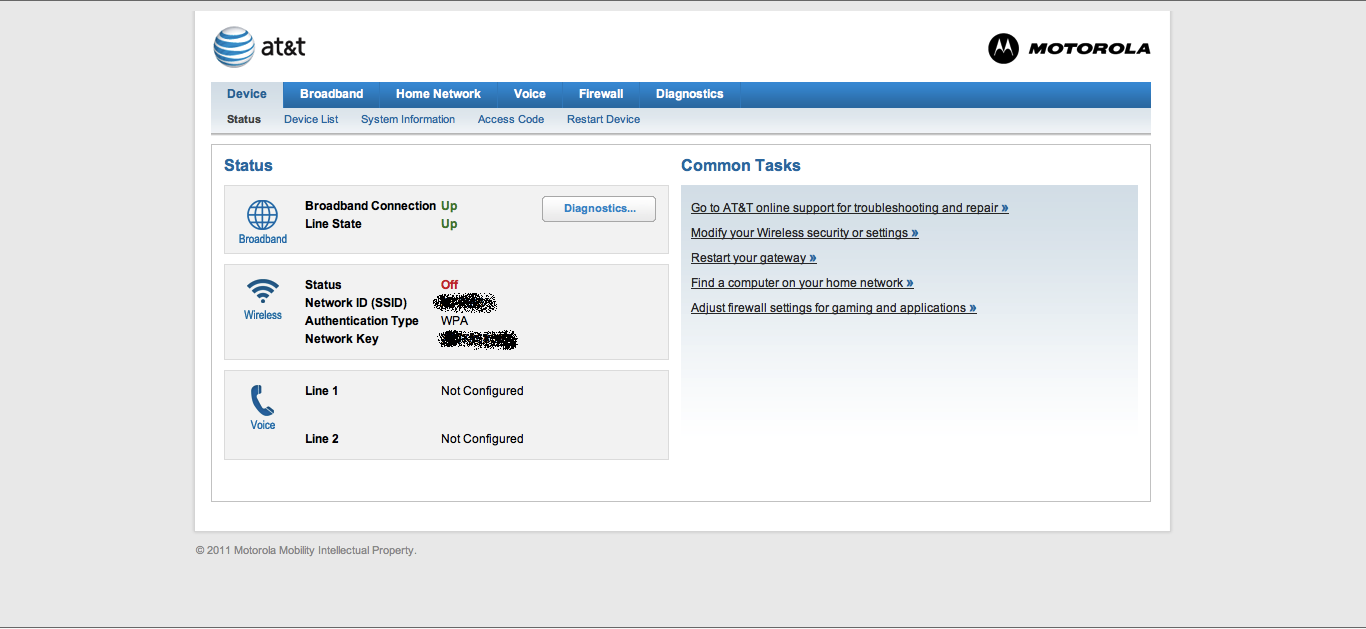
- My web pages partially load (e.g., not all images load), or the modem shows a message that websites cannot be reached. What do I do?
This appears to be a main issue with the NVG510 - its DNS settings have an issue with waiting for response from the DNS servers (they give up too fast). To see if this is an issue with your connection, go to the "Diagnostics->Logs" tab. You will need to enter the device access code which can be found on a (yellow) sticker on the modem.
Go over the log. If lines similar to the following appear, then you are having the DNS issues other people have:
2011-11-24T16:53:13-08:00 L3 dnsmasq[2478]: no responses from nameserver '68.94.156.1'
2011-11-24T16:53:13-08:00 L3 dnsmasq[2478]: no responses from nameserver '68.94.157.1'
2011-11-24T16:53:13-08:00 L3 dnsmasq[2478]: nameserver '68.94.156.1' is now responding
2011-11-24T16:53:13-08:00 L3 dnsmasq[2478]: nameserver '68.94.157.1' is now responding
2011-11-24T17:22:56-08:00 L3 dnsmasq[2478]: no responses from nameserver '68.94.157.1'
2011-11-24T17:22:57-08:00 L3 dnsmasq[2478]: nameserver '68.94.157.1' is now responding
2011-11-24T17:23:09-08:00 L3 dnsmasq[2478]: no responses from nameserver '68.94.157.1'
2011-11-24T17:23:10-08:00 L3 dnsmasq[2478]: nameserver '68.94.157.1' is now responding
Until AT&T solves this issue on their DNS servers or by updating the NVG510, there are two possible workarounds that seem to work well:
(a) Manually enter the DNS server details in every device and computer that accesses the Internet through the NVG510. This is a little burdensome.
This is done differently for a Mac or a PC. Specific instructions for each operating system can be found here.
(b) Force the NVG510 to act as a modem only ("bridge" mode), and setup a router after it to handle DNS, address distribution (DHCP) etc. If you have a router (such as a residential WiFi router), this process is very easy.
Then, in this router, set the DNS servers manually. To see how to do all of these, see question 6 below describing how to force the NVG510 into "bridge" mode.
Two things to note:
(a) The DNS server addresses to use appear in the log above, and also in the NVG510 Broadband->Status menu as "Primary DNS" and "Secondary DNS".
(b) The DNS servers themselves are actually fine. However, from my experience (in the SF Bay Area), using Google's DNS significantly improves the network performance. To see how to use Google's public DNS servers, see here. The IP addresses are 8.8.8.8 and 8.8.4.4. If you want to check the performance of your connection, use http://speedtest.net
- Some of the websites I go to are stuck with a message from the NVG510, even though other websites work fine.
To fix this issue, clear the web browser's cache. In Google Chrome, this will be in Preferences->Under the Hood->Clear Browsing Data and make sure that "Empty the Cache" is marked.
- I want to use my own Wireless Router instead of the NVG510 - Can I bypass the modem or put it into "bridge" mode?
Formally, the NVG510 does not seem to have a simple bridge mode configuration. Luckily, the nice people at the AT&T forum have found a workaround. Making it work requires configuring both the NVG510 and the router manually.
Here are the details:
On the NVG510:
1. Under "Home Network->Subnets & DHCP":
- Device IPv4 Address: 192.168.1.254 (this is the default)
- DHCPv4 Start Address: 192.168.1.1
- DHCPv4 End Address: 192.168.1.1
(This tells the NVG510 to only allocate one address to a device connected to it)
2. Under "Home Network->Wireless"
- Wireless Operation: Off
(Since you will be using your own WiFi router)
3. Under "Firewall->IP Passthrough"
- Allocation Mode: Passthrough
- Passthrough Mode: DHCPS-fixed
- Passthrough Fixed MAC Address: <MAC address of the home router>
(You can find your home router MAC address on the home router's status page.
Make sure to enter the WAN MAC address).
3. Under "Home Network->Configuration", change IPv6 to "Off", unless you know how to configure IPv6 to work with your router. This will save you some issues in the future.
On the Home Router
1. Make sure the home router allocates DHCP addresses on the LAN on a different range than 192.168.1.xxx. For example, 192.168.2.xxx will work (with a subnet mask of 255.255.255.0) or 10.0.0.1 will work (with a subnet mask of 255.255.0.0)2.
2. Tell the router to use a fixed WAN IP address (to not use DHCP to get an IP address from the NVG510). Then use the address from the NVG510 configuration page under "Broadband->Broadband IPv4 Address" as the WAN IP address, 255.255.0.0 as the subnet mask, the address under "Broadband->Gateway IPv4 Address" as the gateway address and the DNS server addresses from question #4 above as the primary and secondary addresses.
Note: from my experience, Google's DNS servers (8.8.8.8 and 8.8.4.4) perform better in the SF Bay Area.
- Everything worked great and then suddenly stopped, what happened?
AT&T may have turned on IPv6 on your line, and it messes up the "bridging" mode. To check this, look under "Broadband->Status". If the IPv6 status is "Available", this may be causing the issue.
The solution is to go to "Home Network->Configure", and change the IPv6 option to "Off". Then restart the NVG510 and router.
- Why did you create this page?
I was a little frustrated with looking online for all the answers and finding the details scattered all around. Frankly, I'm surprised AT&T doesn't use their own forums to identify such issues, since they seem to be pervasive.
I hope this page has put some order into all the issues. If you notice anything wrong or have any suggestion, shoot me an email (details are in the about me page).
I created this page while being a grad student, and PhD students always have use for more Pizza, or books, so please consider supporting grad students at Cal, this way they can find a cure for cancer, or fix AT&T blunders. 🙂
- I have deeper issues, how can I solve them?
Use the AT&T forums and the BBR forums. People there are really helpful. Try to make sure to post your Modem's log (see above for how to access it), and also screenshots of your configuration. If all else fails, contact AT&T Tier 2 Support.

Thanks for the write-up, needed it after switching to u-verse with the NVG510 and VPN no longer worked. Followed the directions and VPN works again!!
Thank you! Your instructions for putting the NVG510 in bridge mode worked perfectly. I can now access my server outside of my LAN without any problems.
Ron,
First off, I'm glad I found you on here.... you gave me somethings to look for. I have had the image load issue using google and I thought it was my computer (really irritating).
Well, now I have a new issue. I think it might be firewall related, but not sure. I recently started a website consisting of only a landing page. Now, when I take my laptop to work, i can play all day on this site. Edit, view, etc. and i even had workers access it and it worked just fine on other computers. However, when I bring my laptop home, I cannot access this site at all. I've clear cache, cookies, library, turned off NVG, changed my DSN and nothing works. It usually times out or says the site is not available. Could you please point me in a direction to figure out how to fix this issue so this site will load at my home? Thanks a ton!!!!
Dustin,
Where is the site hosted/located - on your laptop?
- Ron
Wow! You are a genius! I've been having problems with pages loading, images, etc for the past year, and I just followed your steps to use the google domains (DNS). This is incredible. Since I am now using Google's public DNS, are there any security issues I should be concerned about?
Thank you thank you thank you!!
Jen
Hi Jen,
Happy I could help. About Google's public DNS - the only issue I can think of is that now Google's servers (and not AT&T servers) are able to collect a list of all the sites you went to.
I don't think they keep them, but who knows. AT&T would have had those anyway had you went through their DNS servers.
- Ron
Ron,
I followed the instructions but was having no luck connecting the NVG510 (Ver 9.0.6h0d48) to my Tomato powered router. After realizing the NVG510 was reporting a subnet mask of 255.255.255.255 to my router it started making sense. By taking the AT&T gateway (99.50.116.1), the IP address (99.50.117.X) and using an online subnet calculator (http://www.subnet-calculator.com/subnet.php?net_class=A) I was able to determine that it should have been 255.255.252.0 (others masks will work as long as both the above IP’s are included in the range). When I plugged the new subnet mask into my router and rebooted all was well.
I wonder if this was an oversight on the NVG510 pass-through feature or was it done intentionally to prevent users from using their own routers???
Thanks for the instructions!
Hi Jay,
I think the instructions quite specifically say to set the subnet mask to something else so it would work.
Personally, I think it's an NVG510 bug.
- Ron
Is it better to bridge a Apple airport extreme or just connect them together and making them both routers with the NVG510 supply the internet?
Melvin,
If you're having page load issues, it's better to bridge. If everything works fine, just connect them together.
- Ron
Thank you thank you thank you thank you SO much for your help! It's been a frustrating few months of DNS lookup failures and after stumbling upon your website for help and changing a few settings finally I can access any website I please.
Thanks, Ron. I really appreciate you saving me god knows how many hours on the phone with tier 1 support. They already tried to refer me out to a pay-per-service support team and that is what led me to your site.
AT&T has to step it up!
No matter what browser or type of Internet device I wasn't see web pages load fully. A search on the issue lead me here. I went to see if I could change the DNS settings on the router itself (its an AT&T branded netgear), there wasn't an option but I did see that under "home network" - "configure" I saw that ipv6 was turned on, I turned it off and now web pages load fully and correctly.
Hope that helps.
Your FAQ #4 & #6 helped me tremendously. The configuration changes took only a few minutes to set up and everything is now working great. You saved my weekend from hours of frustration from trial and error. AT&T tech support actually suggested I check out your page. Thanks so much!
AT&T suggested you check out my page? Such a weird company...
Happy I could help.
- Ron
Ron thanks you for all that you have done and posted on the NVG510.{ your the only one !}
Is there a way to make the PDF on the NVG510 all have the same size wording so when I print it i can read it ?
Thanks for the help
Eric - I didn't create that PDF (just took it from the FCC site).
Maybe a PDF editing software can do it? I'd rather let the Motorola/AT&T people tend to their manuals...not to mention copyright infringement they might blame people with if they tamper with their docs.
- Ron
You are an awesome individual. I ordered my AT&T U-Verse about couple of weeks back and before cutting my cable provider off, i wanted to make sure the system was reliable, from the min the system got up i was getting dns errors both on the websites as well as the router. IM chatted with AT&T Support which they logged into the system and told me it was beyond their level of expertise i have to contact AT&T ConnecTech™ Support+.. I called them and the lady asks me bunch of irrelevant questions then tells me i have to purchase a "minimal" support package for my AT&T U-verse account, and that DNS is not part of the AT&T service, long story short I had decided to cancel the U-verse until I saw your post. I gave it a shot and it worked. Personally I think AT&T is using this "feature" in the NVG510 as a way to earn additional income from unsuspecting customers, that is why their tech support team has been instructed to send the poor soles to AT&T ConnecTech™ Support+
thank you for your page and all the work I see you doing here and on other forums.
Sean
Happy I could help!
- Ron
thank you for the bridge mode workaround. it solved a problem i still don't understand with incoming tcp/udp requests appearing to be blocked, despite my setting up port forwarding on the NVG510
Anyone know how to get an ipod to connect to this modem/router with uverse. Mine says no wifi available, but it works fine at Starbuck's with att wifi? Other wise, my laptop pc connects wirelessly and with ethernet without issue. Thanks.
It doesn't find the WiFi signal at all?
Hi Ron, I'm having both issues with the NVG510, line connection drops and the dns issues, if I put a router behind the NVG510 to fix the dns issues, will this also fix the connection drops, or do I need to get the connection fixed before moving on to the dns issues?
Randy,
Sometimes the modem interprets the DNS issues as connection drops.
I suggest you use a router and fix the DNS issues, then look at the log to see if the line really drops, or some other problem ensues.
If the line still gets dropped, let me know.
- Ron
Hey, I'm a Master's student at Haas! I ran into the same problems with AT&T and will follow your advice... hopefully it works. Thanks for the troubleshooting tips.
Good luck Roger!
Ron - is this a dual band (2.4 & 5GHZ) router or only 2.4? I read the manual but it was no help. I am thinking it's only 2.4, i was looking for a 5GHZ as I have too much interference (baby monitor, microwave, cordless phone, etc) in the 2.4Ghz range.
thanks
Steve
I believe it's only a 2.4GHz one.
Do note that 5GHz ones will have shorter range due to the high frequency.
- Ron
Just in case anyone was interested; I wrote a "how to" regarding setting up static IPs on my UVerse account. It includes relatively detailed instructions on how to setup a Cisco RV042 router behind the UVerse router.
This setup also solved the "Not loading" issue described in this post as issue number 4.
http://www.jeffryhouser.com/index.cfm/2012/3/26/How-can-you-use-Static-IPs-with-ATT-UVerse-Service
Thanks Jeffry!
I am trying to use the nvg510 as a modem and a belkin n750 I already have that I really like for my router. Everything was going ok using the instructions you give until I tried to enter the mac address for the belkin. The nvg510 will not accept what enter no matter what I try. The number is 08-86-3b-3a-73-71. If I enter it that way there is an error message "Invalid characters in string". If I try to make the - an . I get the same error. If I leave out the - or . I get a address too short error. Thanks for the information.
Michael,
Did you try a colon (:)?. They are typically used for MAC addresses. I'm not at home so I can't test it on the NVG510, but look at the manual my page has.
An example should be there.
- Ron
I had this same problem. It worked when I used colons instead of dashes.
Thank you for your help to the rest of us. I had DSL with a local provider here and used a zoom modem/router, speed was 1.5mbs. This performed flawlessly a decade, but I dropped my landline, and so had to switch to ATT. I immediately noticed the weird problems with my new ATT service and NVG510. I may try the fix of adding google DNS but I am resisting buying a router.
Thank you very much--- I have spent hours trying to get this working correctly. Port forwarding to my second (useful) router was not working correctly. Now I can expose services once again to the outside world. ATT definitely makes this difficult for folks.
My son thanks you even more, his minecraft server is once again up, as it was when I had regular ATT DSL...
Hey Steve, I'm doing this work-around to address the connectivity problems described above, and so far it has worked to that ends, using my Airport Extreme.
But I was also hoping it would solve my port-forwarding problem as well.
I have an Iomega network attached storage device that uses port 50500 for cloud backup services. Before I switched the NVG510 into "bridge mode," it was able to forward ports 80 and 443, but not 50500.
Now I've set up the Airport Extreme with the same port forwarding settings, but now none of those three ports are to be open when I test them.
For the minecraft server, where did you forward the ports, the NVG510 or the other router? Is there something more that I need to do when forwarding ports from the secondary router (i.e. "behind" the bridge)?
thanks
Hi Ron,
Thanks very much for helping frustrated uverse customers. I am facing exactly the same problem. I have connected my apple airport extreme in bridge mode to Motorola NVG510 using the default settings and my web pages frequently fail to load.
I want to try your recommended changes but I am not savvy enough to figure out following :
1. Make sure the home router allocates DHCP addresses on the LAN on a different range than 192.168.1.xxx. How do I change in airport extreme?
2. Google’s DNS servers (8.8.8.8 and 8.8.4.4) perform better in the SF Bay Area. I am in bay area, but I don't know how to change these in airport extreme.
I would greatly appreciate if anybody could provide simple instructions for bridge mode for apple airport extreme wireless router.
Thanks again
Hi Dev,
Both of these need to be setup on the Airport Extreme, but since I don't own one, I can't explain exactly where. Sorry.
I think the interface should be similar to a Mac, so take a look at the page describing how to do it on Macs (there's a link in answer 4).
Then use the Airport Utility to see if you can find the similar setting.
- Ron
amazing. i was getting stressed with this service, trying to figure it out. i had the exact problems you described (photos not loading, etc.). changed the DNS settings and now everything runs smooth. can't thank you enough!
Ron,
Nice right up.
Switched to Uverse business last friday (for internet Only). Cancelled it on Monday.
Spent Friday, Sat, and Sun trying to get this POS modem to give my server it's rights back and act like the dummy it is meant to be- simply a modem.
Tech 2 says "yeah we know" you cant officially put it in bridge mode.
So, my SBS server which is obviously my DNS and DHCP network leader needs to relinquish it's rights and take orders from a Motorola gimped modem.... I don't think so.
Back to Comcast which I despise as well.
And for the record, I spent about 20 hours on this with every know setting and tweak- that's enough already.
Put the Comcast modem, typed in my Static IP, gateway addy, and DNS- and bam about 25 seconds, and all is well.
Unreal.
Anyway, hope this works for others; as AT&T can enjoy their mass exodus by the business community whom do not want their networks handled by this 100 piece of junk.
Thank you so much for this page! I have referred to it often before and after getting U-Verse in Feb.
Today I just diagnosed and fixed the DNS problem with the help of your page, but I have one question:
In step 6, you write that
"On the Home Router, Make sure the home router allocates DHCP addresses on the LAN on a different range than 192.168.1.xxx. For example, 192.168.2.xxx"...
but I was not able to do that. On my router (Linksys E1000 with DD-WRT), the range 192.168.1.___ was preset and I could only choose the starting number for the last set of digits. It seems to be working fine though, so should I be concerned? Why do you say to change it to 192.168.2.xxx or 10.... ?
As before, thank you so much! I really appreciate the work you have done to learn and share this information. 🙂
Jeff,
It's not too much of a big deal, but it might mean the NVG510 and the DD-WRT router will compete on handing out addresses and routing.
If all works fine, don't bother.
I'm sure there's a place to change it on DD-WRT, just can't easily find it (a little weird).
- Ron
Has anyone addressed the issue with VPN and this router. I have a couple of staff members who work remotely and having switched to ATT uverse the VPN has stopped working. I see a lot of posts elsewhere on the internet but no real solutions. All I've seen that really seems to work is having to buy another router and setting the NVG in passthrough mode. Thoughts?
Russell,
This seems to be the only option, or moving to an IPSec based VPN, which seems to work fine.
- ROn
Ron
I upgraded my DLS to IP/DSL (Uverse) on 3/14 and since then my problems started.
I have static IP and I want to configure my own router behind NVG510. I have done it successfully and it works however this is what happens to me.
Every few hours I get a page
WARNING:
Potential Connection Issue (Message ID: NAD-2902)
The Motorola NVG510 device has detected potential problems with your DSL connection which may impact your service. This problem is often caused by a phone or other device which is connected to your phone line (such as a fax machine, satellite receiver, alarm system or medical monitor) that does not have a DSL filter.
Please check that all telephone equipment is attached to a DSL filter and that all filters are properly installed (e.g., are not installed backwards).
Click the “Do not show” button to permanently disable this warning in the future.
Click on the “Continue” button to notify you in the future if this situation persists.
After clicking Do Not show, I still have to re-start my modem and things work back (if I clear my browser cache)
When I get this error page, VPN, Ping, Outlook continue to work which means line is working. It is just Modem thinks it is not.
I have spend endless hours with AT&T support. They don't have any clue on what is going on and can't really help.
Any help will be appreciated.
Dilip
Dillip,
Try making sure (looking at the Log - see my FAQ page above) if you're having DNS issues.
Sometimes the modem thinks that if DNS does not respond, it means it is disconnected.
In that case, just use the bridge mode workaround I describe.
- Ron
I'm sorry Ron. I don't think I finished my question. I am trying to put the NVG510 into "bridge mode". I am not sure I know what to do on my home router (AirPort Extreme Base Station). I don't know what or where the gateway address is set. Can you be more specific for a novice like myself? Thank you!!
Lisa,
I don't own an AEBS, but it seems that using the Airport Utility is what you need. Beyond that - I'll need to have one to be able to help - sorry.
- Ron
I just tried the work around to set on opendns dns servers. I set it up with my Linksys wrt400n router. Unfortunately it didn't work and now I'm locked out of the nvg510. I tried to ping 192.168.1.254 with no response. Ive reset the modem and removed everything from mOdem except phone line and network cable into my nic card. Any ideas.
Bob,
This sounds very weird. If you're connected directly to the NVG510, you should be able to access it with a wired connection.
Make sure the connection you're using is set to using DHCP and not a fixed IP.
- Ron
How do i change my NAT to open with the Motorola NVG510
You can't. You need to open specific ports individually.
- Ron
Ron,
After spending 3 hours or more on the phone with AT&T reps, being transferred to the "Advanced Technology" group and told I needed to pay more for a faster Uverse internet connection (!), I applied your suggestions in #4. Voila! The iMac and MacBook Pro internet problems are no more. We are very grateful. I wonder why the various iPods, iPhones and iPads never had a problem loading pages? It was only the desktop and laptop computers... Anyway, your advice is deeply appreciated--
Have a St. Patty's day beer with me and celebrate!
Amy
I did Amy!
Happy I could help.
- Ron
Hi Ron,
I followed your advice on setting static DNS addresses in my PC, and the issue with connectivity through the NVG510 was temporarily resolved. I also have a PS3 connecting through it but did not set DNS addresses in it at that time; the solution still seemed to be working unitl 3 days ago, when the GUI from the NVG510 started popping up again with connection codes. My first question is , could the fact that I didn't set static addresses in the PS3 have caused the problem to recur?
The second issue is related to the download speed on the PS3 of a game recently (DC Universe Online) , which took a whopping 26 hours 34 minutes to complete. Is the NVG510 the source of this horridly slow download speed?
Lastly, I just went today and purchased a Netgear N600 (DGND3700). Can this be used without the NVG510 in the loop, or will it have to be configured in the manner you described above, using the NVG510 as a "modem only" ?
Thanks so much for your help on this site, Ron. Your explanations make understanding how to perform the necessary changes easy to absorb and implement.
Bill,
Sorry if I'm late to answer. If the Netgear connects fine when you plug it in, there's no reason to use the NVG510 at all - just use the Netgear instead.
The issue is I don't own another ADSL2+ modem and I can test to see if any configuration is needed or whether it works out of the box.
As for the horrid download speeds and issues you described - yes, they are probably a result of a device on the network causing the DNS problems.
- Ron
Where can I find firmware updates for NVG510? What is the most up to date firmware for NVG510?
It seems to be the version ending with 48. It doesn't look like any firmware update is available.
- Ron
Thanks so much for putting up this very informational set of pages. It has saved me from almost calling AT&T, raising my voice, and probably not getting any correct answers.
Thank you again!
You're welcome!
- Ron
I just ordered U-verse as an upgrade from DSLw/AT&T, I have not recieved NVG 510 yet, I currently have Netgear DGN 2200B modem router, I was thinking I would use NVG as Modem and Netgear as router, what do you think about this, please advise.
Martin,
Sorry for the slow reply. By now you probably have gotten your answer.
But at any rate, if I had the choice, I would use the Netgear without the NVG510 if it works fine.
Why combine equipment if you don't need to?
- Ron
I was wondering, does this support/have UPnP? Because I play Modern Warfare 3 and it says that i have a moderate or sometimes strict NAT type. and i went to xbox.com/nat-help and it says to consult my manual. but i never got one because AT&T sent this to me. And if it does, how can i change the NAT type to open?
Doesn't seem to support UPnP, sorry.
Try to open the ports directly. A manual can be found on the help page I created.
- Ron
Hello i just recently got uverse internet service and i seem to be experiencing random line drops throught the day somtimes up to 5-8 times a day and i was wondering what could be the cause. i have tried everything possible to fix it but still no luck. when i acces the modems page it gives an error that a filter is not present on the wall jack wich there is or that another device on the line might be interfereing with the service. the thing is that there is no other device on the line. i was thinking it might be the phone line cable wich is 100ft long that makes the service drop due to the fact that is too long or could it be that i need a higher quality cable. im not sure if this impacts the service or not. another possible cause i was thinking that was leading to this drops is the modem itself could it be messed up is there any way to check? iwould gladly appreciate it if you can give me sum tips or advice in how i might resolve my problem.
Israel,
You can ask AT&T to lower the speed on the line to see if it helps. If it does, line noise might be an issue.
Ask them to send a technician to make sure the NID (where their cable connects to your home wiring) box is grounded.
Finally, in my case it was a light sensor that caused interference. It can be electrical equipment, garage door openers etc.
You can install a ferrite core (see this: http://www.radioshack.com/product/index.jsp?productId=3012599) on the cable. In my case it solved the issue, along with removing that light sensor.
Hoep that helps - disconnect issues are hard to diagnose.
- Ron
My router is setup to tell the no-ip website my new IP address when it changes (so I can remote from work). When doing this, the website whatismyip.com it reports my IP as the Broadband IPv4 Address which is what I put in the routers fixed ip area.
What happens if my IP changes? Sorry if it's a stupid question.
Nick,
It's not a stupid question - when your IP will change (although it will rarely do so, it requires AT&T to actively do it), you will need to update the fixed IP on your router, and the rest will be fine.
- Ron
I have had something happen to my access code (listed on the side of my Modem) and it will no longer allow me access to configure my modem. I have tried putting every thing in (except the kitchen sink) as a password, but it will accept none, saying all are invalid. Is there a workaround? I went to at&t, and to their connect tech support, which wanted either a $180 yearly subscription, or a $50 one time fee (!!!) to "fix" the problem. Is there anything else I can do? I can't believe they would expect me to pay $50 to get an access code, but who am I? Just one of the many lemmings that bought into U-Verse, thinking it had some version of courtesy tech support...
John,
Sorry for the late reply.
I don't know of another way (perhaps calling Motorola might help, but I doubt it).
- Ron
Hi Ron,
I did exactly what you said, but it's still not working. Is there any other way?
Thanks
Does the NVG510 have a firewall? I just got mine a couple weeks ago and haven't tried to do too much until today. Firefox keeps telling me that I have my firewall up when I spefically went and turned it off. So another site suggested my router might have a firewall but I cannot find any ifo anywhere on this.
Nikki,
The NVG510 does have a firewall (look under the Firewall tab on http://192.168.1.254).
However, I would not trust Firefox to properly detect firewalls. What is the issue that causes it to display this message?
I would guess it's a result of DNS issues. See the FAQ (specifically question 4) for details.
- Ron
Thank you so much, Ron! That quick DNS fix saved me.
I just spent a week of my free time dealing with AT&T techs trying to figure out why pictures weren't loading. First they said it was a line issue, then they blamed it on the iMac, yet it worked fine with Time Warner last week!
After reading this, I asked them if they knew of any similar existing issues, which they "could neither confirm nor deny," but hey, I'm surfing smooth now!
Thanks again,
Kyle
You're welcome Kyle.
I wonder how AT&T support manage to miss this issue for such a long time. Their CRM software should have brought a big red alert saying "this issue happens way too much".
- Ron
It's a known issue, but CRM doesn't bring anything up on it and some techs don't know about it.
Thanks so much for this blog post - it's exactly what I've been looking for. I'm glad it indexed well in Google for the query "nvg510 firmware update."
I have been experiencing every single symptom you've described, and reached out to AT&T many times. Tech support replaced routers twice, at two different residences (after I had moved).
The solution for me was bridging my Linksys E3000 with Google's DNS servers, and using that instead of the less than operational router+modem combo.
Great to hear Jacob!
- Ron
Ron,
I have a Mac and your suggestions have saved the day for me. It's funny how so many of us turned to AT&T for help only to have our time wasted and ultimately are using your suggestions. I could repeat what others have said and berate AT&T but I'm exhausted dealing with them and I'm just happy I can surf the web like it was intended.
Great job and thank you for taking the time to post this information. I'm grateful and I know others are too.
Happy I could be of help John.
- Ron
Thanks for this site. Got my NVG510 up and running tonight, thanks in no small part to some of the advice here. Good stuff.
While working on mine, I did see one big difference. Under Broadband > Configure, the ONLY thing I can set is the MTU. The option to change DNS is not there, nor was there any way to turn off IPv6. Software version reported is 9.0.6h0d48.
PM,
The instructions send you to Home Network->Configure, not Broadband->Configure
- Ron
Well, Home Network > Configure gives me a fairly worthless option to set the port speed config for the ethernet ports. That's all.
I just signed up for U-verse 12down two days ago and won't have my "device" until 03/19. Thought it might be a good move due to some major DSL issues but,,,, I'm shaking in my boots now. There hasn't been much activity on this site since 02/18 and wondering if maybe a new firmware has been released? I was just looking ahead on how to bridge the "device" before I got it, and stumbled on this site. Are you generally happy with the service or should I hit the cancel button, and settle for my old ADSL 6 down/512 up? Would like to keep my Sonicwall as my router/firewall.
BTW Great Site! Keep up the good work!
Tony,
There hasn't been much activity since I was slow to respond - sorry.
(I'm moderating comments and the queue was full).
The NVG510 wouldn't have been my first choice of RG, but after bypassing it, it's fine for my use, and I think for most people.
I think the increase in speed is worth it.
If you're gonna use a router anyway, just do the bypassing (a little cumbersome, but works).
- Ron
Ron,
Thanks so much for posting this information. As we've all experienced, ATT is no help. I "upgraded" to Uverse a week ago and soon noticed web pages not loading, images not loading, etc. and hardly any speed improvement. I called ATT and told them the problem and they offered to send me a new modem, but they admitted that it might not solve the problem. So, after a googled search I found your page and reset the DNS servers and things are working great now. Anyway, do you have any insight on how/if I would need to set these values on a Netgear Powerline adapter I have hooked in to my router? I have it hardwired into the router and then it goes down to the basement so our Xbox, Blue Ray and Satellite receiver can have internet connection.
Dan,
As far as I can tell, the powerline adapters act as a switch, not as a router. It means that they just "mirror" whatever the NVG510 sends them in a "dumb" way.
The only way to fix the issue is to either change the settings on the Xbox, or put a router between the NVG510 and the powerline adapter.
- Ron
Hi Ron. I am sorry but super not literate regarding modems and rotors. I do too have Uverse. I am trying to change my NVG510 to bridge mode for broadband to my TV. Where do I go to change the settings? Also the MTU? Thank you
Hi Christina,
I'm not sure what you're trying to ask. You do not need to change the MTU.
What are you trying to set up?
- Ron
I was wondering, people at work were talking about changing their modems to a "N" modem... I think they got the Netgear D600 or D900. I know the model # is NVG510, but is this Motorolla a "N" type modem similar to theirs ?? I am constantly having lost connections in my home wireless network & was wondering if a change in modem would help. The line at my house has been tested & got an all clear.
Any assistance is appreciated.
Bob
Bob,
You're mixing the terms "modem" and "router". The modem connects your home to AT&T. The router connects your computer to the modem.
In this case, the NVG510 is both a router and a modem.
The letters (a,b,g, and n) specify different standards that have different speeds. This will only affect the speed inside your home network, not to the Internet.
The NVG510 is already an 802.11n (or "n") router. So the speed is high.
- Ron